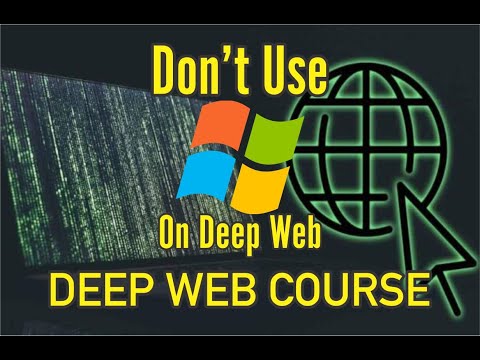STRATEGY INDEX
- Mission Briefing: Understanding the Dark Web
- Debunking Dark Web Myths: Beyond the Headlines
- The Modern Threat Landscape: Why Caution is Paramount
- Protocol Alpha: Essential Security Measures
- Tool Analysis: Mastering the Tor Browser
- Tool Analysis: The Tails OS Blueprint
- Operation Guide: Navigating with Tor Browser
- Operation Guide: Booting and Using Tails OS
- The Dark Web Explorer's Toolkit: Essential Resources
- Ethical Framework: Responsible Dark Web Engagement
- Comparative Analysis: Tor vs. VPN vs. Standard Browsing
- Frequently Asked Questions
- About the Analyst: The Cha0smagick
- Mission Debrief: Your Next Steps
Mission Briefing: Understanding the Dark Web
The digital realm is vast, extending far beyond the easily navigable surface web. Many perceive the dark web as a shadowy nexus of illicit activities, a place for hackers in hoodies and clandestine marketplaces. While these elements exist, this perception is a gross oversimplification. The dark web, accessible only through specific software and configurations, represents a frontier for privacy, anonymity, and the free exchange of information, albeit one fraught with peril. This dossier is your definitive guide to navigating this complex space safely and ethically in 2025. We will dissect the tools, protocols, and mindsets required to explore its depths without compromising your digital integrity or security.
Debunking Dark Web Myths: Beyond the Headlines
Before we embark on this operational guide, let's clear the air. The common narrative often paints the dark web in simplistic, sensationalist terms. It's crucial to understand its true nature:
- It’s Not Just Illegal: While illegal markets are a significant part of the dark web, its infrastructure also supports whistleblowers, political dissidents in oppressive regimes, journalists seeking secure communication channels, and privacy advocates.
- Accessibility is Intentional: Unlike the surface web, content on the dark web is intentionally hidden and requires specialized software to access, primarily the Tor network.
- Anonymity is Not Absolute: While tools like Tor provide a strong layer of anonymity, they are not foolproof. User error, sophisticated adversaries, and vulnerabilities can compromise privacy.
The Modern Threat Landscape: Why Caution is Paramount
Accessing the dark web in 2025 is not for the faint of heart or the ill-prepared. The landscape is populated by:
- Malware and Phishing Operations: Many sites are designed to trick users into downloading malware or divulging sensitive information.
- Scams and Fraud: Deceptive marketplaces and services are rampant, preying on unsuspecting users.
- Law Enforcement and Intelligence Agencies: These entities actively monitor the dark web for criminal activity, and navigating certain areas can attract unwanted attention.
- Exploits and Vulnerabilities: The very nature of the hidden services can sometimes host sites with unpatched vulnerabilities that could affect your browser or system.
Therefore, a robust security posture and a deep understanding of operational security (OpSec) are not optional – they are fundamental prerequisites.
Protocol Alpha: Essential Security Measures
Before you even consider accessing the dark web, implement these foundational security protocols:
- Use a Secure, Up-to-Date Operating System: Never use your primary OS for dark web exploration. A dedicated, security-hardened OS is mandatory.
- Isolate Your Connection: Avoid using your regular internet connection. A VPN before connecting to Tor can add an extra layer, though this is complex and debated among experts. For maximum security, a "VPN over Tor" (using a VPN service that allows this) or "Tor over VPN" setup is often recommended, with the latter being more common for general users. However, the most robust approach often involves using a dedicated OS like Tails.
- Disable JavaScript: JavaScript is a frequent vector for attacks. Tor Browser's security settings should be configured to disable it.
- Avoid Revealing Personal Information: Never use real names, email addresses, or any identifying details. Treat every interaction as if it’s public.
- Do Not Download Files: Unless you have an exceptionally high degree of confidence in the source and a robust malware scanning setup, avoid downloading anything.
- Use Strong, Unique Passwords: This is standard practice, but critical if you must create accounts on any dark web services. Consider using a reputable password manager.
Tool Analysis: Mastering the Tor Browser
The Tor Browser is your primary gateway. It routes your internet traffic through a volunteer overlay network consisting of thousands of relays, obscuring your IP address and location. Here's a breakdown:
- How it Works: Tor encrypts your traffic in layers and bounces it through multiple relays (entry, middle, exit). Each relay only knows the IP address of the previous and next node, making it difficult to trace your origin.
- Security Levels: The Tor Browser features adjustable security levels (Standard, Safer, Safest). For dark web exploration, the 'Safest' setting is highly recommended, which disables many features that could be exploited.
- NoScript Extension: Tor Browser includes NoScript, which blocks potentially malicious JavaScript, Java, Flash, and other executable content by default.
- Onion Addresses: Dark web sites use `.onion` addresses, which are not resolvable by standard DNS servers and can only be accessed via the Tor network.
Installation Note: Always download Tor Browser directly from the official Tor Project website (torproject.org) to avoid compromised versions.
Tool Analysis: The Tails OS Blueprint
For operations demanding the highest level of anonymity and security, the Amnesic Incognito Live System (Tails) is the gold standard. Tails is a live operating system that you can start on almost any computer from a USB stick or DVD, designed to leave no trace on the computer you use.
- Key Features:
- Amnesic: It does not write anything to the computer's hard drive. All data is stored in RAM and is deleted when the computer is shut down.
- Forced Tor Connection: All internet traffic is automatically routed through the Tor network.
- Pre-packaged Security Tools: Includes Tor Browser, alongside encryption tools (like OpenPGP), and secure communication applications.
- Offline Use: Many of its tools can be used without an internet connection.
- When to Use Tails: If you are dealing with highly sensitive information, engaging with potentially risky content, or require an elevated level of assurance against forensic analysis of the machine used.
Installation Note: Follow the official Tails documentation carefully for installation instructions, as it requires booting from a USB drive.
Operation Guide: Navigating with Tor Browser
Once Tor Browser is installed and running:
- Configure Security Settings: Navigate to the shield icon in the toolbar and select "Security Settings." Choose "Safest." This will disable certain website functionalities but significantly enhances security.
- Accessing .onion Sites: You cannot find `.onion` sites through standard search engines like Google. You need to know their `.onion` address beforehand. Resources like The Hidden Wiki offer directories, but extreme caution is advised as these directories are often outdated or contain malicious links.
- Browsing Safely:
- Avoid logging into personal accounts.
- Be wary of pop-ups or unexpected prompts.
- Do not click on suspicious links.
- If a site seems too good to be true, it is.
- Closing Tor: When you are finished, simply close the Tor Browser window. This clears your browsing history and cookies for that session.
Operation Guide: Booting and Using Tails OS
Using Tails involves a different workflow:
- Prepare Your USB Drive: Follow the official Tails documentation to create a bootable Tails USB drive.
- Boot from USB: Restart your computer and configure your BIOS/UEFI to boot from the USB drive.
- Welcome Screen: Tails will boot into a live environment. You will be prompted to configure settings, including whether to connect to the internet automatically via Tor. For maximum security, ensure this is enabled.
- Persistent Storage (Optional): Tails allows you to create a "persistent storage" partition on your USB drive to save files, settings, and encryption keys between sessions. This is crucial for any ongoing work but must be encrypted.
- Using Included Tools: Launch applications like Tor Browser, OnionShare, or encryption tools from the application menu.
- Shutting Down: When you are finished, properly shut down Tails. Remove the USB drive to ensure no trace remains on the host computer.
The Dark Web Explorer's Toolkit: Essential Resources
Beyond Tor and Tails, consider these supplementary tools and knowledge bases:
- DuckDuckGo: While not a dark web search engine, DuckDuckGo can be used within Tor Browser to find clearnet links that might lead to `.onion` sites, or to research general topics related to the dark web.
- OnionShare: A tool included with Tails that allows you to securely and anonymously share files of any size or create your own anonymous pastebin.
- Keybase: For secure communication and identity verification (though its use has evolved).
- Reputable Dark Web Directories (Use with Extreme Caution): Sites like The Hidden Wiki, Daniel's Onion Router, and various forums (often found via clearnet searches that point to .onion links) can serve as starting points. Always verify `.onion` links from multiple sources if possible.
- Online Privacy & Security Forums: Engage with communities that focus on digital privacy for the latest threat intelligence and best practices.
Ethical Framework: Responsible Dark Web Engagement
Your engagement with the dark web must be guided by a strict ethical code. Remember:
- Legality: Accessing the dark web itself is not illegal. However, engaging in or viewing illegal content or activities is. Ignorance is not a defense.
- Purpose: Understand your objective. Are you researching? Seeking private communication? Ensure your actions align with ethical and legal boundaries.
- Non-Participation: Do not participate in any illegal marketplaces, forums, or services. Do not purchase illegal goods or services.
- Privacy of Others: Do not attempt to de-anonymize or compromise the privacy of others.
Ethical Warning: The following information is for educational purposes only. Accessing or engaging in any illegal activities on the dark web is strictly prohibited and carries severe legal consequences. Always ensure your actions comply with all applicable laws and regulations. Use these tools responsibly and ethically.
Comparative Analysis: Tor vs. VPN vs. Standard Browsing
Understanding the differences is crucial for choosing the right tool for the job:
- Standard Browsing: Your IP address is visible to websites. Your ISP can see your activity. Minimal privacy.
- VPN (Virtual Private Network): Encrypts your traffic and routes it through a VPN server, masking your IP address from websites. Your ISP sees encrypted traffic to the VPN server but not the final destination or content. The VPN provider can see your activity. Offers good privacy but not true anonymity.
- Tor Browser: Routes traffic through multiple relays, encrypting it at each step. Provides a high degree of anonymity by obscuring your IP address from the destination site and making it extremely difficult to trace your origin. However, exit nodes can potentially see unencrypted traffic if the site isn't HTTPS.
- Tails OS (with Tor): The most secure option. It routes all system traffic through Tor, runs from a live USB, and leaves no trace on the host machine. It combines the anonymity of Tor with the security of an isolated, amnesic OS.
Verdict: For basic privacy, a VPN is sufficient. For accessing the dark web or requiring high anonymity, Tor Browser is essential. For maximum security and untraceability, Tails OS is the definitive choice.
Frequently Asked Questions
Q1: Is it safe to use my regular computer to access the dark web?
A: No. It is highly
recommended to use a dedicated, secure operating system like Tails OS or a virtual machine with extreme caution. Using your
primary OS significantly increases your risk of malware infection and privacy compromise.
Q2: Can I use Tor Browser and a VPN simultaneously?
A: Yes, this is known as "Tor over VPN." It involves
connecting to your VPN first, and then launching Tor Browser. This hides your Tor usage from your ISP and masks your Tor
entry node IP from the rest of the Tor network. However, it introduces trust in your VPN provider, and some argue it can
make you a more attractive target for sophisticated adversaries.
Q3: How do I find .onion websites?
A: Unlike the surface web, there isn't a Google for `.onion` sites. You
typically need to know the `.onion` address, or find it through curated directories like The Hidden Wiki (use with extreme
caution, as these can be unreliable or dangerous). Researching on the clearnet for specific types of dark web services
might yield `.onion` links.
Q4: Will using Tor make me completely anonymous?
A: Tor provides a high level of anonymity but is not
invincible. User error, browser vulnerabilities, and sophisticated state-level adversaries can potentially compromise your
anonymity. Maintaining strict OpSec is paramount.
About the Analyst: The Cha0smagick
I am The Cha0smagick, a seasoned digital operative and polymath engineer specializing in the intricate architectures of information security and clandestine networks. My expertise spans deep system analysis, reverse engineering, and the ethical exploration of the digital frontier. This dossier represents distilled intelligence, forged in the crucible of countless audits and real-world engagements. My mission is to equip fellow operatives with the knowledge to navigate complex digital terrains safely and effectively.
Mission Debrief: Your Next Steps
You've now been equipped with the intelligence required to understand and safely access the dark web. This knowledge is power, but it carries significant responsibility.
Your Mission: Execute, Report, and Adapt
The digital world is in constant flux. Your ability to adapt and learn is your greatest asset.
If this blueprint has illuminated the path for you, share it. An informed operative is a safer operative. Amplify this intelligence within your network. Consider opening an account on Binance to explore the broader digital economy and secure your assets.
Do you know an ally who needs this critical guidance? Tag them. In this domain, shared intelligence is survival.
What aspect of the dark web or digital privacy do you want decoded next? Your input dictates our future missions. State your demands in the comments below.
Debriefing of the Mission
Share your insights, questions, and operational experiences in the comments. Let's analyze the data together.
Trade on Binance: Sign up for Binance today!