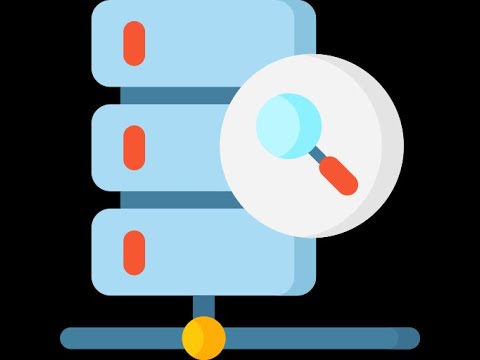STRATEGY INDEX
- Introduction: The Digital Ghost in the Machine
- Dossier: IP Logger - Functionality and Scope
- Mission Briefing: Deconstructing IPLogger's Mechanism
- Operational Uses: Legitimate Applications of IP Geolocation
- Field Simulation: IPLogger in Action
- Intelligence Report: User Machine Perspective
- Threat Analysis: Attacker's Vantage Point
- Debriefing: Technical Summary and Key Takeaways
- The Operative's Arsenal: Essential Tools and Resources
- Comparative Analysis: IP Geolocation Techniques vs. IPLogger
- Agent's Verdict: The Power and Peril of IP Tracking
- Frequently Asked Questions (FAQ)
- About The Cha0smagick
- Mission Debriefing: Your Next Objective
Introduction: The Digital Ghost in the Machine
In the intricate labyrinth of the digital world, information is the ultimate currency. Every connection, every interaction, leaves a trace. For the discerning operative, understanding these traces can unlock invaluable intelligence. This dossier delves into one such trace: the IP address. We'll dissect how a tool like IPLogger can be leveraged to gain insights into a user's location, exploring its technical underpinnings and its critical importance in the cybersecurity landscape.
Dossier: IP Logger - Functionality and Scope
IPLogger.org is a sophisticated service designed to track IP addresses. While its capabilities can be profound, it's crucial to approach this technology with a strong ethical compass. This section provides a high-level overview of what IPLogger offers, setting the stage for a deeper technical analysis.
IP Logger Website: https://iplogger.org/
Mission Briefing: Deconstructing IPLogger's Mechanism
At its core, IPLogger functions by providing users with unique tracking links. When an unsuspecting individual clicks on one of these links, their IP address, along with other metadata, is logged by the IPLogger service. The magic, if you will, lies in how it translates this raw IP data into actionable geographical information.
Here's a breakdown of the underlying principles:
- IP Address Assignment: Internet Service Providers (ISPs) assign IP addresses to devices connecting to the internet. These addresses are not static for most residential users, often changing dynamically.
- Geolocation Databases: Numerous commercial and open-source databases (e.g., MaxMind, DB-IP) maintain extensive records that map IP address ranges to geographical locations. These databases are compiled from various sources, including ISP registrations, network latency measurements, and user-reported data.
- Data Correlation: When IPLogger captures an IP address, it queries these geolocation databases. The service then correlates the captured IP with the closest known geographical data, typically providing city-level or regional accuracy.
- Precision Limitations: It's vital to understand that IP geolocation is not as precise as GPS. It identifies the general location of the ISP's network infrastructure, not the user's exact physical location. Factors like VPN usage, proxy servers, or mobile network routing can significantly skew the results.
The service offers various methods for generating these tracking links, each with its own subtle nuances in how the target interacts with the link, ultimately leading to the IP capture.
Operational Uses: Legitimate Applications of IP Geolocation
While the capability to track location might seem alarming, it has numerous legitimate applications within the realm of cybersecurity and network administration:
- Network Security Monitoring: Identifying the origin of suspicious network traffic or unauthorized access attempts. Anomaly detection based on unusual IP locations can be a critical early warning signal.
- Fraud Detection: Verifying the location of users performing sensitive transactions. Mismatched IP locations can flag potentially fraudulent activities.
- Content Delivery Optimization: Understanding user geographic distribution to optimize content delivery networks (CDNs) and improve user experience.
- Digital Forensics: As part of an investigation, tracking the origin of malicious communications or activities.
- Personal Security: Understanding the potential reach of online threats or analyzing the origin of unwanted contact.
Advertencia Ética: The following techniques should be used exclusively within authorized environments and for legitimate security analysis. Unauthorized tracking or data collection is illegal and unethical. Always ensure you have explicit permission before attempting to log or analyze any IP address that is not your own or part of your authorized network.
Field Simulation: IPLogger in Action
To truly grasp the mechanics, let's visualize the process. Imagine an operative needs to understand where a specific link is being accessed from. They generate a unique tracking link via IPLogger. This link could be disguised as a legitimate URL, perhaps embedded in a phishing email or a social media message.
When the target user clicks this disguised link, their browser or application initiates a request to the IPLogger server. This request inherently contains the user's public IP address. IPLogger's servers record this IP, query the geolocation databases, and present the collected data to the operative through their dashboard.
Intelligence Report: User Machine Perspective
From the perspective of the user whose IP is being logged, the experience is often seamless and non-intrusive, especially if the link is well-disguised.
- The user receives a link.
- Intrigued or trusting, they click it.
- The browser loads the linked content (or what appears to be the linked content).
- Behind the scenes, their IP address has been transmitted and recorded.
- The user often perceives nothing out of the ordinary, unaware that their IP has been logged and geo-located.
This lack of overt detection is what makes such tools potent for both legitimate analysis and malicious intent.
Threat Analysis: Attacker's Vantage Point
For an attacker, IPLogger is a reconnaissance tool. By obtaining a target's IP address, they can:
- Infer Geographical Location: Gain a general understanding of where the target is located, which can inform further social engineering tactics.
- Identify ISP: Determine the Internet Service Provider, which might have vulnerabilities or specific security policies.
- Targeted Attacks: If the IP address is static or linked to a specific organization, it could be used for more direct, targeted attacks.
- Information Gathering: Combine IP-based location data with other gathered intelligence (e.g., social media profiles) to build a more complete profile of the target.
The attacker's goal is to leverage this initial piece of information to escalate their access or achieve their objective.
Debriefing: Technical Summary and Key Takeaways
IPLogger consolidates IP address capture and geolocation lookup into a user-friendly interface. The process relies on standard internet protocols where IP addresses are inherently transmitted. The accuracy is dependent on the quality of third-party geolocation databases, which map IP blocks to approximate physical locations.
- Core Functionality: Link generation for IP capture.
- Data Captured: Primarily IP Address, User Agent, Referrer.
- Geolocation Accuracy: City/Region level, not precise GPS.
- Ethical Imperative: Always use with authorization and for defensive/educational purposes.
The Operative's Arsenal: Essential Tools and Resources
To complement your understanding of IP tracking and geolocation, consider these essential resources:
- MaxMind GeoIP2: A leading provider of IP geolocation data. Their databases are foundational for many geolocation services.
- `curl` command-line tool: Useful for inspecting HTTP headers, including the source IP of requests made from your system. Example:
curl -I https://ifconfig.me - Wireshark: For deep network packet analysis, though it primarily captures traffic on your local network segment, not external IP addresses directly without specific configurations.
- Online IP Lookup Tools: Various websites offer IP lookup services, providing a quick way to check the geolocation of an IP address you possess.
- VPN Services (for testing): Tools like NordVPN or ExpressVPN can be used to simulate different IP locations for testing purposes.
For those looking to integrate IP intelligence into broader security strategies, exploring Zero Trust Architecture principles and SIEM (Security Information and Event Management) solutions is highly recommended.
Comparative Analysis: IP Geolocation Techniques vs. IPLogger
IPLogger offers a convenient, user-friendly interface for IP tracking. However, it's one method among many for achieving IP geolocation:
- Direct API Lookups (e.g., ip-api.com, ipinfo.io): These services provide APIs that developers can integrate directly into their applications. They offer programmatic access to geolocation data, often with more detailed information and higher request limits than free web interfaces. IPLogger essentially acts as a front-end for such services, but adds the crucial element of capturing the IP via a shared link.
- Browser Geolocation API: This HTML5 API allows websites to request precise location data (GPS coordinates) directly from the user's device, *with explicit user permission*. This is far more accurate than IP geolocation but requires user consent, making it unsuitable for covert tracking.
- Network Scanning Tools (e.g., Nmap): While Nmap primarily focuses on network discovery and port scanning, it can infer network topology and potentially identify IP ranges, but it doesn't perform direct IP-to-GPS mapping.
IPLogger's Advantage: Its primary strength lies in its simplicity and its ability to capture an IP address through a social engineering vector (a clicked link), bypassing the need for direct user interaction with a geolocation service.
IPLogger's Limitation: It inherits the accuracy limitations of IP-based geolocation and is susceptible to obfuscation techniques like VPNs.
Agent's Verdict: The Power and Peril of IP Tracking
IPLogger is a potent tool in the digital operative's toolkit. It demystifies a fundamental aspect of network reconnaissance – IP geolocation. When used ethically and legally, it provides critical intelligence for security professionals, fraud investigators, and network administrators. However, its ease of use also makes it a prime candidate for misuse. The line between ethical reconnaissance and invasive surveillance is thin and must be respected. Understanding how these tools work is the first step in both leveraging them responsibly and defending against their malicious application.
Frequently Asked Questions (FAQ)
- Can IPLogger find my exact GPS location?
- No. IPLogger, like other IP geolocation services, provides an approximate location based on the IP address assigned by your ISP. This is typically city-level accuracy and does not pinpoint your exact GPS coordinates.
- How can I protect myself from IP tracking?
- Using a Virtual Private Network (VPN) is the most effective method. A VPN masks your real IP address, replacing it with the IP address of the VPN server. Additionally, being cautious about clicking suspicious links is paramount.
- Is using IPLogger illegal?
- The act of using IPLogger itself is not illegal. However, using it to track individuals without their consent or for malicious purposes is illegal and unethical in most jurisdictions.
- What information does IPLogger collect besides the IP address?
- Typically, IPLogger also logs the User-Agent string (which provides details about the browser and operating system) and the Referrer URL (the page from which the user clicked the link).
About The Cha0smagick
The Cha0smagick is a seasoned cybersecurity engineer and digital alchemist, specializing in the deep architecture of systems and the art of ethical exploitation. With years spent dissecting complex networks and codebases, The Cha0smagick transforms raw technical data into actionable intelligence and robust security blueprints. This blog, Sectemple, serves as a repository of classified operational guides and technical dossiers for the elite digital operative.
Mission Debriefing: Your Next Objective
You have now processed the dossier on IPLogger and its implications for IP geolocation. Understanding these mechanisms is not merely academic; it's a critical skill for any operative in the digital domain.
Your Mission: Execute, Share, and Debate
If this blueprint has equipped you with essential intelligence, share it across your professional networks. Knowledge is a weapon, and this is a tactical advantage.
Does your current operational security posture account for IP-based tracking vectors? Identify potential gaps and propose mitigation strategies. This is not just about knowing; it's about applying.
What other digital reconnaissance techniques do you want declassified? Your input shapes the next mission. Demand it in the comments.
Debriefing of the Mission
Report your findings, raise your questions, and engage in the discussion below. Let's refine our understanding and capabilities together.
For those seeking to diversify their strategic assets, exploring the burgeoning digital economy is essential. Understanding blockchain technology and digital assets can open new avenues for investment and operation. Therefore, consider establishing a secure and versatile platform for your digital endeavors. Explore opening an account on Binance to navigate the crypto ecosystem.
Trade on Binance: Sign up for Binance today!