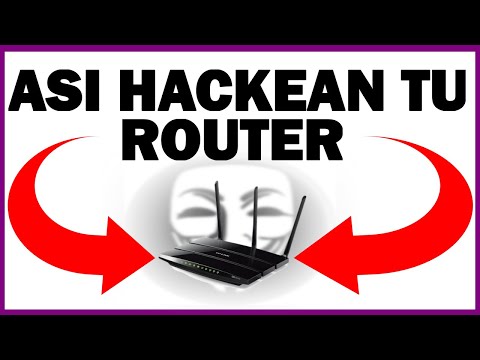STRATEGY INDEX
- Introduction: The Shifting Geopolitical Landscape of Network Hardware
- The TP-Link Controversy: Geopolitical Concerns and Security Postures
- Lesson 1: The IoT Pentesting Landscape - A Comprehensive Overview
- Lesson 2: Unpacking Router Firmware - From Extraction to Static Analysis
- Lesson 3: Hardware Hacking Essentials for Router Exploitation
- Lesson 4: Practical Exploitation Techniques: A Case Study
- Lesson 5: Defensive Strategies and Mitigation
- The Engineer's Arsenal: Essential Tools and Resources
- Comparative Analysis: TP-Link vs. Competitors and the Broader IoT Market
- Engineer's Verdict: Navigating the Future of Trusted Network Infrastructure
- Frequently Asked Questions
- About The Author
- Mission Debrief: Your Next Steps
Introduction: The Shifting Geopolitical Landscape of Network Hardware
In the intricate world of cybersecurity, the origins of our digital infrastructure are becoming as critical as its architecture. Recent discussions and potential policy shifts, such as the US government considering a ban on TP-Link devices, highlight a growing concern over the geopolitical implications of network hardware. This isn't merely about market access; it's about the trustworthiness of the very devices that form the backbone of our homes and businesses. As hardware security researchers and ethical hackers, it's imperative to dissect these developments, understand the underlying technical vulnerabilities, and explore the methodologies used to probe and secure these critical systems. This dossier, "Sectemple Dossier #001", is dedicated to providing a comprehensive technical blueprint for understanding and tackling IoT router security.
The TP-Link Controversy: Geopolitical Concerns and Security Postures
The potential ban on TP-Link devices, a prominent manufacturer of networking equipment, stems from a confluence of national security concerns and trade relations. While specific technical vulnerabilities are often not publicly detailed in such geopolitical discussions, the underlying fear is the potential for backdoors, compromised firmware, or state-sponsored espionage capabilities embedded within hardware manufactured in certain regions. This situation underscores a broader trend: the increasing scrutiny of supply chains for critical infrastructure. For security professionals, this is not just a news headline—it's a call to action. It signifies a heightened need for rigorous testing, transparent development practices, and the exploration of alternative, trusted hardware solutions. Understanding the nuances of these geopolitical factors is crucial for anyone involved in securing digital environments.
Lesson 1: The IoT Pentesting Landscape - A Comprehensive Overview
Penetration testing of Internet of Things (IoT) devices, particularly network routers, presents a unique set of challenges and opportunities. Unlike traditional software penetration tests, IoT testing often requires a deep understanding of embedded systems, hardware interfaces, and specialized protocols. The attack surface expands beyond the network layer to include firmware, hardware components, and physical access vectors.
A comprehensive IoT penetration test typically involves:
- Information Gathering: Identifying device models, firmware versions, open ports, and network services.
- Firmware Analysis: Extracting, unpacking, and analyzing firmware for hardcoded credentials, known vulnerabilities (CVEs), insecure configurations, and sensitive information.
- Network Analysis: Intercepting and analyzing network traffic, identifying protocol weaknesses, and attempting Man-in-the-Middle (MitM) attacks.
- Hardware Analysis: Identifying debug ports (UART, JTAG), memory chips, and other interfaces for direct hardware interaction.
- Exploitation: Developing and deploying exploits against identified vulnerabilities, aiming for code execution or privilege escalation.
- Reporting: Documenting findings, assessing risk, and providing actionable mitigation strategies.
The complexity of IoT devices means that a multi-faceted approach is essential. Understanding the interplay between software, firmware, and hardware is key to uncovering critical vulnerabilities that might otherwise remain hidden.
Lesson 2: Unpacking Router Firmware - From Extraction to Static Analysis
Firmware is the lifeblood of any embedded device, and routers are no exception. Analyzing router firmware is a foundational skill for any IoT security professional. The process generally involves:
- Obtaining Firmware: This can be done by downloading it from the manufacturer's website, extracting it from a device using hardware interfaces, or identifying it during network traffic analysis.
- File System Identification: Firmware images often contain compressed file systems (e.g., SquashFS, JFFS2, CramFS). Tools like
binwalkare invaluable for identifying and extracting these file systems.
# Example using binwalk to identify and extract firmware components
binwalk firmware.bin
binwalk -e firmware.bin
- Static Analysis of Extracted Files: Once extracted, the file system can be browsed. Key areas to focus on include:
- Configuration Files: Look for default passwords, API keys, or sensitive network settings.
- Scripts: Analyze shell scripts, especially those related to startup, networking, or user management.
- Binaries: Use tools like
stringsto find embedded credentials, URLs, or debug messages. Disassemble critical binaries with tools like IDA Pro, Ghidra, or Radare2 to identify vulnerabilities in the code logic. - Web Server Components: Examine the web server configuration and scripts for common web vulnerabilities (e.g., command injection, cross-site scripting).
The minipro tool, for instance, is a utility that can be instrumental in managing EEPROM data, which can sometimes contain critical configuration or persistent settings that are ripe for manipulation or analysis.
Lesson 3: Hardware Hacking Essentials for Router Exploitation
When software and firmware analysis reach their limits, or when vulnerabilities require direct hardware interaction, the focus shifts to hardware hacking. Routers, like most embedded devices, expose various hardware interfaces that can be leveraged for debugging, data extraction, or even direct code execution.
Key interfaces to look for include:
- UART (Universal Asynchronous Receiver/Transmitter): This is arguably the most common and useful interface. It often provides a serial console, allowing interaction with the device's bootloader or operating system. Pinouts are typically GND, TX, RX, and sometimes VCC. Identifying these pins requires visual inspection of the PCB for silkscreen labels or analysis of the chipset datasheets.
- JTAG (Joint Test Action Group): A more powerful debugging interface, JTAG allows for processor control, memory inspection, and debugging at a very low level. It typically requires four or more pins (TCK, TMS, TDI, TDO, and optionally TRST).
- SPI (Serial Peripheral Interface) / I2C (Inter-Integrated Circuit): These interfaces are often used for connecting to external memory chips (like flash memory containing the firmware) or sensors. Tools like a logic analyzer or a universal programmer can be used to read data from or write data to these chips.
Accessing these interfaces often involves soldering fine-pitch wires or using pogo pins to connect to test points on the device's Printed Circuit Board (PCB). The ability to desolder and resolder chips is also a critical skill for extracting firmware directly from memory chips.
Lesson 4: Practical Exploitation Techniques: A Case Study
Let's conceptualize a practical exploitation scenario based on common router vulnerabilities. Imagine we've extracted the firmware from a TP-Link router and identified a web interface. During static analysis, we discover a CGI script responsible for handling firmware updates.
Scenario: Command Injection in Firmware Update Script
- Vulnerability Identification: Through code review of the CGI script (e.g., `update.cgi`), we notice that user-supplied input (like a firmware filename or version string) is directly passed to a system command without proper sanitization.
- Proof of Concept (PoC): We craft a malicious input that injects shell commands. For example, if the script uses a command like `tar -xf $FIRMWARE_FILE -C /tmp/`, we might try to provide a filename like `malicious.tar.gz; /bin/busybox telnetd -l /bin/sh`.
- Exploitation Execution:
- Upload a specially crafted firmware file that contains a malicious payload.
- Trigger the firmware update process via the web interface, including our crafted filename.
- If successful, the router executes our injected command, potentially starting a telnet daemon.
- Post-Exploitation: Connect to the router via telnet using the newly opened shell. This grants us command execution on the router, allowing for further reconnaissance, modification of router behavior, or pivoting to other network segments.
This type of vulnerability, while seemingly basic, is surprisingly common in embedded devices due to a lack of secure coding practices. The linked "Hacking Team Hack Writeup" provides a glimpse into the kind of detailed analysis and exploitation that can be performed on such systems.
Lesson 5: Defensive Strategies and Mitigation
For manufacturers and end-users alike, mitigating the risks associated with IoT router vulnerabilities is paramount.
For Manufacturers:
- Secure Coding Practices: Implement input validation, avoid hardcoded credentials, and use secure library functions.
- Regular Firmware Updates: Provide timely security patches for discovered vulnerabilities.
- Hardware Security Measures: Consider secure boot mechanisms, hardware root of trust, and tamper detection.
- Supply Chain Security: Vet component suppliers and ensure the integrity of the manufacturing process.
For End-Users:
- Keep Firmware Updated: Regularly check for and install the latest firmware updates from the manufacturer.
- Change Default Credentials: Always change the default administrator username and password upon initial setup.
- Network Segmentation: Isolate IoT devices on a separate network segment (e.g., a guest Wi-Fi network) to limit their access to critical internal systems.
- Disable Unnecessary Services: Turn off features like UPnP, remote management, and WPS if they are not actively needed.
- Consider Trusted Brands: When purchasing new hardware, research the manufacturer's security track record and support policies.
The potential ban on TP-Link devices serves as a stark reminder for consumers to be vigilant about the security posture and origin of their network hardware.
The Engineer's Arsenal: Essential Tools and Resources
Mastering IoT security requires a specialized toolkit. Below is a curated list of essential hardware and software:
Tools:
- Raspberry Pi Pico: A versatile microcontroller for custom hardware projects and interfaces. Link
- XGecu Universal Programmer: For reading and writing data to various types of integrated circuits, especially flash memory. Link
- Multimeter: Essential for measuring voltage, current, and continuity on circuit boards. Link
- Bench Power Supply: Provides stable and adjustable power for testing devices. Link
- Oscilloscope: Visualizes electrical signals, crucial for understanding communication protocols. Link
- Logic Analyzer: Captures and decodes digital signals from interfaces like UART, SPI, and I2C. Link
- USB UART Adapter: Converts TTL serial signals to USB for easy connection to a computer. Link
- iFixit Toolkit: A comprehensive set of tools for opening and disassembling electronics. Link
Soldering & Hot Air Rework Tools:
- Soldering Station: For precise soldering of components. Link
- Microsoldering Pencil & Tips: For intricate rework on small components. Link, Link
- Rework Station: For applying hot air for desoldering and component replacement. Link
- Air Extraction System: Essential for safety when working with soldering fumes. Link
Microscope Setup:
- Microscope: High magnification for inspecting PCB details and small components. Link
- Auxiliary Lenses & Camera: To enhance magnification and capture images/videos of the work. Link, Link, Link
Software & Resources:
- Binwalk: Firmware analysis tool.
- Ghidra / IDA Pro / Radare2: Reverse engineering tools.
- Wireshark: Network protocol analyzer.
- Nmap: Network scanner.
- QEMU: For emulating embedded environments.
- TCM Security's Practical IoT Penetration Testing (PIP) Certification: A highly recommended certification for gaining practical skills in IoT pentesting. Link
- Discord Community: Join like-minded individuals for discussions and collaboration on device hacking. Link
Having a robust set of tools and access to a knowledgeable community is critical for success in this field.
Comparative Analysis: TP-Link vs. Competitors and the Broader IoT Market
The potential US ban on TP-Link devices places it under a microscope, but the concerns surrounding hardware security and geopolitical origins are not unique to this brand. Many manufacturers, particularly those with supply chains originating in certain geopolitical regions, face similar scrutiny.
TP-Link vs. Other Major Brands (e.g., Netgear, Linksys, ASUS):
- Security Track Record: While all major router brands have historically faced vulnerability disclosures, the intensity and nature of scrutiny can vary. TP-Link, like others, has had its share of CVEs related to firmware bugs, default credential issues, and web interface vulnerabilities. The current geopolitical situation adds a layer of concern beyond typical technical flaws.
- Firmware Update Cadence: The responsiveness of manufacturers to patch vulnerabilities is a critical differentiator. Some brands are known for consistent and timely updates, while others lag significantly, leaving users exposed.
- Hardware Architecture: Underlying hardware designs and chipset choices can influence the complexity and depth of potential vulnerabilities. More standardized architectures might be easier to analyze but also more prone to widespread exploits if a vulnerability is found.
Broader IoT Market Implications:
- Supply Chain Diversification: The TP-Link situation may accelerate efforts by governments and corporations to diversify their hardware supply chains and prioritize vendors with transparent and trusted manufacturing processes.
- Increased Regulatory Scrutiny: We can expect more stringent regulations and security certification requirements for networked devices entering critical markets.
- Focus on "Trusted" Hardware: Demand for devices incorporating hardware root of trusts, secure boot, and tamper-resistant features is likely to increase.
Ultimately, the market is heading towards a greater emphasis on trust, transparency, and verifiable security throughout the hardware supply chain.
Engineer's Verdict: Navigating the Future of Trusted Network Infrastructure
The potential US ban on TP-Link devices is a symptom of a larger, ongoing evolution in how we perceive and trust the hardware that underpins our digital lives. It's no longer sufficient for a router to simply provide connectivity; it must also be demonstrably secure and trustworthy. As security professionals, our role is to be the vanguard in this evolution—to uncover vulnerabilities, develop robust defenses, and advocate for secure design principles.
While the specifics of the TP-Link situation are geopolitical, the underlying technical challenge remains the same: securing complex embedded systems against increasingly sophisticated threats. This requires a commitment to continuous learning, hands-on practice, and a deep understanding of both software and hardware security domains. The path forward involves meticulous analysis, responsible disclosure, and a proactive approach to building and securing the next generation of network infrastructure.
Frequently Asked Questions
Q1: Is my TP-Link router immediately illegal to use in the US?
A: As of current information, the US government is *considering* a ban. This implies a potential future policy change, not an immediate prohibition. However, users should stay informed as policies evolve.
Q2: What are the main technical reasons behind concerns about Chinese-made routers?
A: Concerns typically revolve around the potential for embedded backdoors, compromised firmware due to weaker security standards, or susceptibility to state-sponsored influence and espionage, rather than specific, publicly disclosed vulnerabilities of TP-Link devices.
Q3: How can I tell if my router's firmware has been tampered with?
A: Detecting tampering can be difficult. Indicators include unexpected device behavior, unusual network traffic, or failed firmware update checks. Advanced users might use firmware signature verification if available or compare firmware hashes if they suspect compromise.
Q4: Are there any specific CVEs that make TP-Link routers particularly vulnerable?
A: While TP-Link, like all manufacturers, has had devices with disclosed CVEs over the years, the current geopolitical discussions are often broader than specific, isolated vulnerabilities. It's always recommended to check for known CVEs affecting your specific model and update firmware accordingly.
Q5: What are the best alternatives to TP-Link routers if I'm concerned about security and origin?
A: Brands like ASUS, Netgear, and Linksys (though owned by Foxconn, a Taiwanese company) are often considered alternatives. For even higher assurance, consider routers running open-source firmware like OpenWrt or pfSense, which offer greater transparency and control, provided you have the expertise to manage them.
About The Author
This dossier was compiled by The Cha0smagick, a seasoned technology polymath, elite engineer, and ethical hacker operating from the digital trenches. With a pragmatic and analytical approach honed by years of auditing complex systems, The Cha0smagick specializes in transforming raw technical data into actionable intelligence and comprehensive blueprints. Their expertise spans programming, reverse engineering, data analysis, cryptography, and the dissection of cutting-edge vulnerabilities. They are dedicated to advancing cybersecurity knowledge and empowering fellow operatives in the digital realm.
Mission Debrief: Your Next Steps
The geopolitical landscape is constantly shifting, and with it, the security calculus of our digital infrastructure. Understanding the vulnerabilities within IoT devices, particularly network hardware, is no longer optional—it's a critical operational requirement.
Your Mission: Execute, Share, and Debate
If this deep-dive dossier has equipped you with the intelligence needed to navigate the complex world of IoT security, or if it has saved you valuable time in your research, consider sharing it across your professional networks. Knowledge is a tool, and this is a blueprint for mastering it.
Did this analysis spark questions or reveal new avenues of research? Engage in the debriefing below. Your insights are critical for shaping future investigations and strengthening our collective operational capabilities.
What specific IoT device or vulnerability should be the subject of our next mission? Your input defines the agenda.
Debriefing of the Mission
Share your findings, questions, and requests in the comments section. Let's dissect the next challenge together.
For those looking to dive deeper into offensive IoT security, consider engaging with the resources and communities mentioned. If you're seeking expert offensive security services for your IoT devices or embedded systems, Brown Fine Security offers specialized penetration testing services.
Need IoT pentesting services?
Please consider Brown Fine Security.
On a related note, for those interested in exploring the broader digital economy and asset diversification, understanding platforms that facilitate global financial interactions is key. A strategic approach to managing your digital assets can be beneficial. To this end, consider opening an account with Binance and exploring the cryptocurrency ecosystem.
Trade on Binance: Sign up for Binance today!