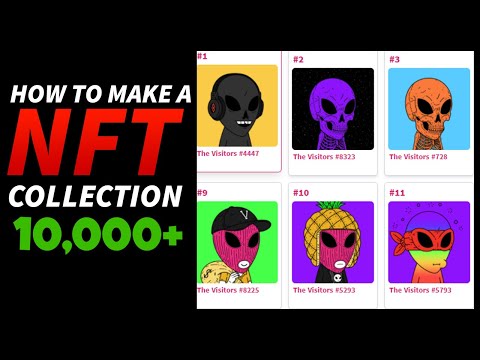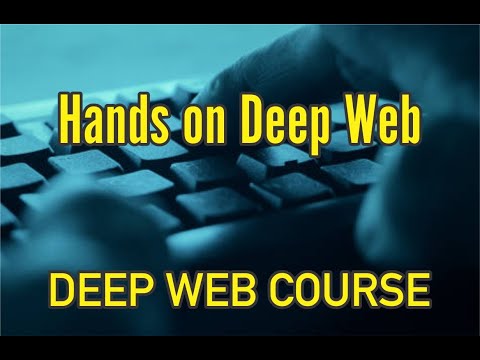STRATEGY INDEX
- Mission Briefing: The Unconventional Data Stream
- Component Analysis: Blockstream Satellite Network
- Phase 1: Satellite Hardware Acquisition
- Phase 2: Software-Defined Radio (SDR) Configuration
- Phase 3: Intercepting the Blockchain Data Stream
- Obstacles Encountered: Decoding the Signal
- Advanced Module: Satellite Messaging (Unclassified)
- The Engineer's Toolkit: Essential Resources
- Comparative Analysis: Satellite Data vs. Traditional Internet
- The Engineer's Verdict
- Frequently Asked Questions
- About The Cha0smagick
Mission Briefing: The Unconventional Data Stream
In the sprawling landscape of digital information, unexpected conduits for data emerge, challenging our conventional understanding of network infrastructure. This dossier delves into one such anomaly: the Blockstream Satellite network. The premise is audacious—streaming the entirety of the Bitcoin blockchain in real-time, not through terrestrial fiber optics or cellular networks, but via a constellation of satellites orbiting our planet. While the intricacies of cryptocurrency remain a complex cipher for many, the engineering feat of broadcasting a live, global ledger from space is a subject of immense technical interest. This mission objective: to reverse-engineer the process of intercepting this unique data stream, dissecting the hardware, software, and procedural challenges involved.
Component Analysis: Blockstream Satellite Network
Blockstream Satellite fundamentally redefines data distribution for a decentralized system like Bitcoin. Instead of relying on the internet, which can be censored, throttled, or unavailable in certain regions, it leverages existing broadcast satellite infrastructure. This provides a robust, censorship-resistant, and globally accessible method for synchronizing with the Bitcoin blockchain. The system works by broadcasting blocks and transaction data received from Blockstream’s own Bitcoin nodes to users equipped with appropriate satellite receiving hardware. This approach ensures that the Bitcoin network’s integrity can be maintained even in environments where traditional internet access is compromised.
Phase 1: Satellite Hardware Acquisition
The initial phase of this operation involves securing the necessary physical infrastructure for satellite signal reception. The core components are:
- Satellite Dish Antenna: A parabolic dish antenna, commonly used for satellite TV reception, is required. The size and gain of the dish will depend on the specific satellite and your geographic location. For North America, targeting geostationary satellites like Galaxy 18 is a common strategy. Precision in aiming is paramount.
- Low Noise Block (LNB) Downconverter: This device sits at the focal point of the dish and amplifies the faint satellite signal while converting it to a lower frequency range that can be transmitted down a coaxial cable.
- Software-Defined Radio (SDR): This is the critical interface between the analog satellite signal and your digital processing system. An SDR, such as an RTL-SDR dongle, acts as a versatile radio receiver that can be tuned to various frequencies via software.
- Coaxial Cable: To connect the LNB to the SDR.
The precise alignment of the satellite dish is non-negotiable. Tools like DishPointer.com are instrumental in calculating the exact azimuth, elevation, and polarization angles required to lock onto the target satellite. Verification of detected satellites can be achieved using resources like LyngSat and SatBeams.
Phase 2: Software-Defined Radio (SDR) Configuration
With the hardware in place, the next critical step is configuring the SDR to capture the specific frequency band used by Blockstream Satellite. This typically involves:
- SDR Software Installation: Software such as SDR#, GQRX, or CubicSDR is required to control the SDR dongle.
- Frequency Tuning: Blockstream Satellite operates in the Ku band. Identifying the exact operational frequencies and symbol rates for the target satellite (e.g., Galaxy 18) is crucial. This information is often found in the documentation provided by Blockstream or community forums.
- Demodulation: The raw radio signal needs to be demodulated. Blockstream Satellite uses DVB-S or DVB-S2 modulation. Specialized software or plugins for SDR applications are necessary to decode this digital stream. The provided documentation on Blockstream's GitHub is the primary reference here.
This configuration phase demands meticulous attention to detail, as even minor errors in frequency, symbol rate, or modulation settings will result in an unreadable data stream.
Phase 3: Intercepting the Blockchain Data Stream
Once the SDR is correctly tuned and demodulating the signal, the objective is to capture the transmitted Bitcoin blockchain data. Blockstream Satellite broadcasts blocks and transactions. The process typically involves:
- Identifying the Data Packet Structure: Understanding how the blockchain data is packetized within the satellite transmission is key.
- Data Capture: Using SDR software capable of recording the raw I/Q data or directly demodulating and outputting the data stream in a usable format.
- Reassembly: The captured data stream needs to be processed to reconstruct the Bitcoin blocks and transactions. This might involve custom scripting to parse the stream and validate the data against Bitcoin protocol rules.
The ultimate goal is to synchronize a Bitcoin node using this satellite feed, demonstrating a fully functional, internet-independent connection to the network. This requires software capable of ingesting the satellite data stream directly into a Bitcoin node's mempool and block relay mechanisms.
Obstacles Encountered: Decoding the Signal
The journey was not without its technical hurdles. Locating the precise satellite (Galaxy 18 for North American operations) required careful antenna alignment and verification against satellite tracking databases. Furthermore, configuring the SDR software to correctly demodulate the DVB-S signal at the specific parameters broadcast by Blockstream proved to be a non-trivial task. Initial attempts yielded garbled data, necessitating iterative adjustments to frequency offsets, symbol rates, and error correction settings. The sheer volume of data being transmitted also posed a challenge for real-time processing and validation.
Advanced Module: Satellite Messaging (Unclassified)
Beyond blockchain data, the Blockstream Satellite network also supports a two-way messaging capability. This allows users to send short text messages that are broadcast globally. The protocol for this messaging system is documented, enabling users to construct and transmit messages. However, attempting to decode received messages proved to be an additional layer of complexity. The encoding and verification mechanisms for these messages required further investigation. Due to the potential for network spam and the unclassified nature of the experiment, extensive efforts in decoding received messages were temporarily suspended to avoid unintended network disruption. The focus remained on the primary objective: receiving the blockchain data.
The Engineer's Toolkit: Essential Resources
This operation, like any complex engineering task, relies on a robust set of tools and documentation. The following resources were critical:
- Blockstream Satellite Official Website: blockstream.com/satellite/ - For understanding the service and its capabilities.
- Blockstream Satellite SDR Documentation: blockstream.github.io/satellite/doc/sdr.html - The definitive guide for SDR setup and data reception.
- DishPointer: dishpointer.com - For accurate satellite dish aiming calculations.
- Satellite Databases: LyngSat and SatBeams - For identifying orbital positions and transponder information.
Comparative Analysis: Satellite Data vs. Traditional Internet
The Blockstream Satellite system presents a compelling alternative to traditional internet-based blockchain synchronization. Its primary advantage lies in its resilience and censorship resistance. Unlike the internet, which is susceptible to network outages, government restrictions, and ISP throttling, satellite broadcasts offer a persistent, global data feed. This is particularly valuable for users in regions with unreliable internet infrastructure or for those seeking to enhance the security and decentralization of the Bitcoin network by reducing its reliance on conventional networks. However, traditional internet connections typically offer higher bandwidth and lower latency, making initial blockchain synchronization and real-time transaction broadcasting more efficient for the average user. The satellite approach is more about accessibility and resilience than raw speed.
The Engineer's Verdict
Intercepting the Bitcoin blockchain via satellite is a testament to innovative engineering and a bold step towards a more resilient decentralized future. While the setup requires specialized hardware and technical expertise, the ability to receive the blockchain data without an internet connection is a significant achievement. It underscores the potential for alternative data distribution methods in critical infrastructure. For network operators and enthusiasts focused on maximum decentralization and censorship resistance, the Blockstream Satellite network is an indispensable tool. It’s not just about receiving data; it’s about ensuring the continued sovereignty of the network.
Frequently Asked Questions
- Can I mine Bitcoin using the satellite feed?
- No, the satellite feed is for receiving blockchain data (blocks and transactions) to synchronize a node. Mining requires computational power to solve cryptographic puzzles, which is separate from data reception.
- Do I need a special Bitcoin node software?
- While standard Bitcoin Core can be configured to utilize satellite data, some user interfaces or companion tools might be necessary to streamline the process of feeding the satellite data into the node.
- Is this legal?
- Yes, receiving broadcast satellite signals is legal in most jurisdictions, provided you are using authorized frequencies and not intercepting encrypted private communications. Blockstream Satellite broadcasts public blockchain data.
About The Cha0smagick
The Cha0smagick is a seasoned digital operative and polymath engineer operating at the intersection of technology, security, and unconventional data acquisition. With a pragmatic, no-nonsense approach forged in the digital trenches, The Cha0smagick specializes in dissecting complex systems, reverse-engineering protocols, and crafting actionable intelligence from raw data. This dossier represents another mission accomplished in the ongoing pursuit of technological mastery and operational independence.
Disclaimer: The following techniques are for educational and experimental purposes only. Unauthorized access or interference with communication systems is illegal. Always ensure you have the necessary permissions before attempting to intercept or transmit signals.
Ethical Warning: The following technique should only be used on controlled environments and with explicit authorization. Malicious use is illegal and can lead to severe legal consequences.
Your Mission: Execute, Share, and Debate
If this blueprint has saved you countless hours of groundwork, disseminate it within your network. Knowledge is a tool, and this is an arsenal.
Know someone struggling with data acquisition or network independence? Tag them. A true operative never leaves a comrade behind.
What obscure data channels or protocols should we dissect next? Demand it in the comments. Your input dictates the subsequent mission parameters.
Mission Debriefing
Share your findings, your challenges, or your insights in the comments below. Let's debrief this mission and prepare for the next operation.
Trade on Binance: Sign up for Binance today!