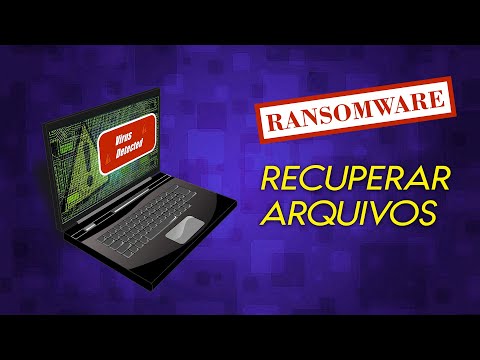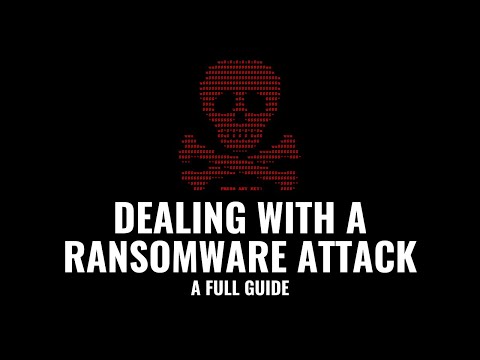STRATEGY INDEX
- 1. Mission Briefing: The Threat Landscape
- 2. Anatomy of a Compromise: How Facebook Accounts Get Hacked
- 3. The Recovery Arsenal: Essential Tools and Techniques
- 4. Method 1: Web Browser Recovery Protocol
- 5. Method 2: Mobile Application Recovery Protocol
- 6. Method 3: Desktop/Laptop Recovery Protocol
- 7. Advanced Recovery Techniques: No Password, Email, or Phone?
- 8. Troubleshooting Common Errors: Access Denied & Device Recognition Issues
- 9. Field Manual Playlist: Deep Dive Resources
- 10. Securing Your Perimeter: Post-Recovery Best Practices
- 11. Comparative Analysis: Facebook Recovery vs. Other Platforms
- 12. Engineer's Verdict: The Cha0smagick's Assessment
- 13. Frequently Asked Questions (FAQ)
- 14. About the Author: The Cha0smagick
- 15. Mission Debriefing: Your Next Steps
1. Mission Briefing: The Threat Landscape
In the intricate theater of digital operations, the compromise of social media accounts represents a significant breach of personal security and privacy. Facebook, with its vast user base, remains a prime target for malicious actors. This dossier provides a comprehensive, step-by-step operational guide for recovering a hacked Facebook account. We will move beyond superficial fixes to provide a robust framework for regaining control of your digital identity, detailing methods that even bypass the need for traditional credentials like passwords, email, or phone numbers. Consider this your definitive tactical manual in the fight against unauthorized access.
2. Anatomy of a Compromise: How Facebook Accounts Get Hacked
Understanding the enemy's tactics is the first step in defense and recovery. Facebook account compromises typically occur through several vectors:
- Phishing Attacks: Deceptive emails, messages, or websites designed to trick users into revealing login credentials.
- Malware: Keyloggers or Trojans installed on a user's device that capture login information.
- Credential Stuffing: Using leaked username/password combinations from other data breaches to attempt login.
- Social Engineering: Manipulating individuals into divulging sensitive information or granting access.
- Exploiting Weak Security: Utilizing easily guessable passwords or reusing passwords across multiple sites.
Recognizing these methods helps in preventing future incidents and understanding the potential state of your compromised account.
3. The Recovery Arsenal: Essential Tools and Techniques
Recovering a compromised account requires a systematic approach. Facebook provides several recovery pathways, often leveraging information you've previously associated with your account. The primary goal is to prove your identity to Facebook's security systems. This process can involve:
- Using trusted devices or browsers.
- Answering security questions.
- Providing alternative contact information (email/phone) not yet compromised.
- Identifying friends who can vouch for your identity.
- Submitting identification documents.
This guide focuses on actionable methods, drawing from expert analysis and proven field techniques.
4. Method 1: Web Browser Recovery Protocol
Often, the most straightforward recovery path involves using a web browser, particularly one that Facebook recognizes as a trusted device. This method leverages Facebook's standard account recovery flow.
Operational Steps:
- Access the Recovery Portal: Navigate to the Facebook login page and click on "Forgot password?".
- Identify Your Account: Enter the email address, phone number, or username associated with your account. If these are compromised, try using alternative identifiers if available.
- Choose Recovery Option: Facebook will present options to send a code via email or phone. If these are inaccessible, look for a link like "No longer have access to these?" or "Try another way."
- Follow On-Screen Prompts: This may involve answering security questions, entering codes from a trusted device, or identifying friends from photos.
Refer to the detailed tutorial: Web Browsers Recovery Guide
Advertencia Ética: La siguiente técnica debe ser utilizada únicamente en entornos controlados y con autorización explícita. Su uso malintencionado es ilegal y puede tener consecuencias legales graves.
5. Method 2: Mobile Application Recovery Protocol
The Facebook mobile application can sometimes offer a distinct recovery path, or allow access to recovery options not readily available on the web interface.
Operational Steps:
- Open the Facebook App: On your Android or iPhone device.
- Initiate Recovery: Tap "Forgot password?" on the login screen.
- Account Identification: Enter your username, email, or phone number.
- Explore Recovery Paths: Similar to the web browser method, select "No longer have access to these?" if your primary contact methods are compromised.
- Device-Specific Authentication: The app may prompt for device-specific verification or guide you through an identity confirmation process.
Refer to the detailed tutorial: Facebook App Recovery Guide
Advertencia Ética: La siguiente técnica debe ser utilizada únicamente en entornos controlados y con autorización explícita. Su uso malintencionado es ilegal y puede tener consecuencias legales graves.
6. Method 3: Desktop/Laptop Recovery Protocol
Utilizing your personal computer or laptop can also be a viable recovery route, especially if you have previously logged into your account from these devices.
Operational Steps:
- Access Facebook via Desktop Browser: Go to facebook.com.
- Login Assistance: Click "Forgot password?".
- Account Search: Use your email, phone, or username.
- Alternative Access: Select the option to try alternative recovery methods if direct code delivery is not possible. This might involve identity verification steps.
Refer to the detailed tutorial: PC/Web/Desktop/Laptop Recovery Guide
Advertencia Ética: La siguiente técnica debe ser utilizada únicamente en entornos controlados y con autorización explícita. Su uso malintencionado es ilegal y puede tener consecuencias legales graves.
7. Advanced Recovery Techniques: No Password, Email, or Phone?
When standard recovery channels are blocked, Facebook offers more advanced pathways. These are designed for situations where the hacker has changed associated contact information.
Key Strategies:
- "No Longer Have Access to These?" Option: This is your primary gateway. Clicking this initiates a process that may ask you to:
- Submit a New Email/Phone: Provide a new contact method for communication.
- Identify Friends: Facebook may show photos of your friends, and you'll need to correctly identify them.
- Answer Security Questions: If you set these up previously.
- Provide Official ID: For verification, Facebook might request a scan or photo of your government-issued ID. Ensure the name and DOB match your profile.
- Trusted Devices/Locations: Attempting recovery from a device or network (IP address) you frequently used to access Facebook can significantly increase your chances of success.
This advanced protocol requires patience and accurate information. The goal is to provide irrefutable proof of your identity.
8. Troubleshooting Common Errors: Access Denied & Device Recognition Issues
Encountering errors like "We don't recognize your device" or "No longer have access to these options" can be frustrating. These are security measures designed to prevent unauthorized access, but they can hinder legitimate recovery.
Mitigation Strategies:
- Use a Familiar Device and Browser: Always try recovering from a device and browser (Chrome, Firefox, etc.) you've used to log into Facebook before.
- Stable Internet Connection: Ensure a reliable Wi-Fi connection, preferably your home network.
- Clear Cache and Cookies: Sometimes, corrupted browser data can interfere. Clear your browser's cache and cookies before attempting recovery.
- Wait and Retry: If you're facing device recognition issues, try again after 24-48 hours. Facebook's systems might need time to reset or re-evaluate.
- Contact Support (Indirectly): While direct human support is limited, exhaust all "Try another way" options. This often leads to the most effective paths.
Troubleshooting specific errors:
- "No longer have access to these" Option Not Showing Fix
- "We don't recognize your device" Problem Solved
9. Field Manual Playlist: Deep Dive Resources
For continuous learning and access to evolving tactics, the following curated playlist offers extensive operational guides:
Recover Hacked Facebook Account Playlist: Link to Playlist
This collection provides updated methods and covers various scenarios, ensuring you have the latest intelligence.
10. Securing Your Perimeter: Post-Recovery Best Practices
Regaining access is only half the battle. Fortifying your account is crucial to prevent future breaches.
- Change Your Password Immediately: Create a strong, unique password (long, mix of upper/lowercase letters, numbers, symbols). Use a password manager.
- Enable Two-Factor Authentication (2FA): This is non-negotiable. Use an authenticator app (Google Authenticator, Authy) or security keys for the highest level of security.
- Review Login Activity: Regularly check the "Where You're Logged In" section in your security settings and log out any unrecognized sessions.
- Update Contact Information: Ensure your recovery email and phone number are current and secure.
- App Permissions Audit: Review and revoke access for any third-party apps you no longer use or trust.
- Beware of Phishing: Be highly skeptical of unsolicited messages or emails asking for login details or personal information.
Implementing these measures transforms your account from a vulnerable target into a hardened asset.
11. Comparative Analysis: Facebook Recovery vs. Other Platforms
While the core principles of account recovery are similar across platforms (identity verification, credential reset), Facebook's process is often more intricate due to its social graph and the sheer volume of users.
- vs. Instagram/WhatsApp (Meta Owned): These platforms share some underlying recovery infrastructure but have distinct user interfaces and verification steps. Instagram often relies heavily on email/phone, while WhatsApp's recovery is tied to phone number verification via SMS codes.
- vs. Twitter (X): Twitter's recovery is typically swift via email or phone, with less emphasis on social vouching but stricter CAPTCHA challenges.
- vs. Google Accounts: Google offers a robust recovery system involving multiple verification steps, including security questions, recovery codes, and device verification, reflecting its role as a gateway to numerous services.
Facebook's complexity stems from its balance between user-friendliness and security robustness, making detailed guides like this essential.
12. Engineer's Verdict: The Cha0smagick's Assessment
The process of recovering a hacked Facebook account can be arduous, often feeling like navigating a labyrinth designed by security protocols. Facebook's recovery system, while comprehensive, can be opaque to the average user. The key takeaway is persistence and meticulous adherence to the available recovery paths. Utilizing trusted devices, accurate information, and leveraging the "No longer have access?" option are critical. Furthermore, the most effective defense is always proactive: robust passwords, mandatory 2FA, and constant vigilance against phishing. This guide equips you with the knowledge; your disciplined execution will determine the outcome.
13. Frequently Asked Questions (FAQ)
Q1: Can I really recover my Facebook account without my password, email, or phone number?
A: Yes, in many cases. Facebook's advanced recovery options, particularly the "No longer have access to these?" flow, allow for identity verification through methods like identifying friends or submitting ID, even if your primary contact details are compromised.
Q2: How long does the Facebook account recovery process usually take?
A: It varies significantly. Simple recoveries can take minutes. More complex cases, especially those requiring manual review or ID submission, can take several days to a week or more.
Q3: What should I do if Facebook keeps saying they don't recognize my device?
A: Try using a device and network (Wi-Fi) you've used consistently in the past to access Facebook. Clearing your browser's cache and cookies can also help. Sometimes, waiting 24-48 hours before retrying can resolve temporary blocks.
Q4: Is it safe to submit my ID to Facebook for recovery?
A: Facebook states they use your ID solely for verification and delete it after 30 days. While generally considered safe, be aware of the inherent risks associated with sharing personal documents online. Ensure you are on the legitimate Facebook recovery portal.
14. About the Author: The Cha0smagick
The Cha0smagick is a seasoned digital operative, a polymathematics engineer, and an ethical hacker with deep roots in system architecture and cybersecurity defense. Operating from the shadows of the digital realm, they analyze, deconstruct, and illuminate complex technological landscapes. This blog, Sectemple, serves as a repository of meticulously crafted dossiers and operational blueprints, empowering fellow operatives with actionable intelligence and practical solutions.
15. Mission Debriefing: Your Next Steps
You have now been briefed on the critical protocols for recovering a compromised Facebook account. The knowledge is yours; the execution is your mission.
Your Mission: Execute, Share, and Debate
If this blueprint has equipped you with the intelligence needed to reclaim your digital asset, share this knowledge. A well-informed operative strengthens the entire network.
Call to Action:
- Share: If this guide saved you critical time or provided the breakthrough you needed, disseminate it across your professional networks. Knowledge is a tool; this is a high-yield implement.
- Tag: Know another operative struggling with account compromise? Tag them below. No operative is left behind.
- Demand: What threat vector or recovery technique should be dissected in the next dossier? Your input dictates our next operation.
- Report: Have you successfully implemented these recovery strategies? Share your debriefing in the comments. Intelligence must flow.
Consider this the start of your enhanced digital defense posture. Stay vigilant.
In today's interconnected digital economy, diversifying your assets and securing your financial future is paramount. While navigating the complexities of online security, it's also wise to consider financial resilience. For those looking to explore secure and efficient ways to manage digital assets, opening an account on Binance offers a robust platform to engage with the cryptocurrency ecosystem. Explore their tools for trading, saving, and investing in digital currencies.
For further operational insights and advanced techniques, explore our library of Cybersecurity guides and Social Media Security dossiers.
Copyright Notice: This Content, including text, structure, and formatting, is protected by copyright laws. Unauthorized copying, modification, or distribution without explicit written permission is prohibited. © 2023 @appfixi. All Rights Reserved.
Trade on Binance: Sign up for Binance today!