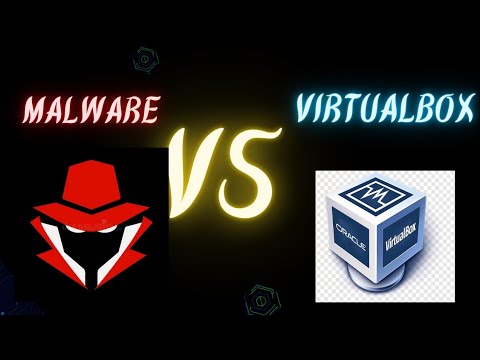Advertencia Ética: La siguiente técnica debe ser utilizada únicamente en entornos controlados y con autorización explícita. Su uso malintencionado es ilegal y puede tener consecuencias legales graves.
STRATEGY INDEX
- Introduction: The Digital Underworld & Your Mission
- Phase 1: Setting Up the Digital Sandbox - Ethical Virus Installation
- Phase 2: Engaging the Adversary - Dialing Tech Support Scammers
- Phase 3: The Debriefing - Analyzing the Scammer Interaction
- The Arsenal of the Digital Operative
- Comparative Analysis: Scambaiting vs. Traditional Cybersecurity
- Engineer's Verdict: The Ethics of Digital Engagement
- Frequently Asked Questions (FAQ)
- About The Cha0smagick
Introduction: The Digital Underworld & Your Mission
In the shadowy corners of the internet, a persistent threat preys on the vulnerable: tech support scammers. These malicious actors leverage fear and deception, posing as legitimate support agents to defraud individuals. As digital operatives, understanding their modus operandi is not just a matter of curiosity, but a critical component of defensive cybersecurity. This dossier details a comprehensive strategy for ethically engaging with these scammers, transforming a potentially harmful interaction into valuable intelligence. We will explore the meticulous process of setting up a secure, isolated environment, the art of provoking a reaction from scammers, and the subsequent analysis required to extract actionable insights. Your mission, should you choose to accept it, is to become a master of this digital reconnaissance, contributing to the collective knowledge base and fortifying our defenses.
Phase 1: Setting Up the Digital Sandbox - Ethical Virus Installation
Before engaging with any external threat, the paramount rule is containment. Deploying any form of malicious software, even for research purposes, requires an isolated environment to prevent unintended propagation or compromise of your primary systems. This is where the concept of a "digital sandbox" becomes indispensable. For this operation, we'll outline the steps to create such an environment, focusing on security and isolation.
1. Virtual Machine (VM) Setup: The Isolated Fortress
The cornerstone of a secure sandbox is a Virtual Machine. This allows you to run a separate operating system within your existing OS, completely isolated from your host machine. Popular choices include:
- VMware Workstation Player/Pro: Robust, industry-standard virtualization software offering extensive features.
- Oracle VirtualBox: A free and open-source alternative, excellent for beginners and general use.
- Hyper-V (Windows Pro/Enterprise): Built directly into Windows, offering seamless integration.
Actionable Steps:
- Install Virtualization Software: Download and install your chosen VM software.
- Obtain an OS Image: Download an ISO image of an operating system. For research into tech support scams, a standard Windows OS (e.g., Windows 10 or 11) is often most relevant, as scammers frequently target Windows users. Ensure you have a legitimate license key if required.
- Create a New VM: Within your VM software, create a new virtual machine. Allocate sufficient RAM (e.g., 4-8GB) and disk space (e.g., 50-100GB) to the VM. Configure network settings to use NAT or Host-Only networking initially for maximum isolation until a specific testing phase requires bridging.
- Install the Operating System: Boot the VM from the ISO image and proceed with the OS installation as you would on a physical machine.
- Install VM Guest Additions/Tools: Once the OS is installed, install the guest additions (VMware) or guest additions (VirtualBox). These are crucial for better integration, screen resolution, and performance.
2. Network Isolation: The Air Gap Principle
Even within a VM, network connectivity can be a risk. For maximum safety:
- Host-Only Networking: Configure the VM's network adapter to "Host-Only." This allows communication between the host and the VM but prevents the VM from accessing the external network or the internet.
- Firewall Rules: Implement strict firewall rules on both the host machine and within the VM to block all unnecessary inbound and outbound traffic.
- No Shared Folders: Disable any shared folders between the host and guest OS to prevent accidental data transfer.
3. Deploying "Viruses": Legal and Ethical Considerations
The term "viruses" in this context refers to potentially unwanted programs (PUPs), legitimate but potentially disruptive software (like system cleaners that can be overly aggressive), or custom scripts designed for research, NOT actual malware created for malicious purposes. For this specific mission profile, the goal is to simulate a compromised system state to provoke a reaction from scammers. This might involve:
- Simulated System Errors: Using scripts or registry modifications to trigger fake error messages or a non-bootable state.
- Resource Hogging Scripts: Running scripts that consume significant CPU or RAM, mimicking a system bogged down by malware.
- Displaying Pop-ups: Creating scripts that generate intrusive pop-up windows.
Crucially, always obtain software from legitimate sources or create your own scripts for research. Never download or execute actual malware from untrusted sites. The objective is simulation, not destruction or illegal activity.
4. Snapshots: The Safety Net
Before making any significant changes (like installing software or modifying system settings), take a snapshot of your VM. This allows you to revert the VM to a previous clean state instantly if something goes wrong or if you need to start the process again. Most VM software provides a snapshot feature.
Phase 2: Engaging the Adversary - Dialing Tech Support Scammers
With your sandbox securely in place, the next phase is initiating contact. The goal is to simulate a user who believes their computer is infected and has been "contacted" by a fake tech support entity, or to proactively call numbers associated with known scam operations.
1. Obtaining Scammer Contact Information
Scammers often leave trails. These can include:
- Fake Pop-ups: Websites that display alarming messages with phone numbers.
- Spam Emails/Calls: unsolicited communications claiming issues with your computer.
- Online Databases: Communities dedicated to tracking and sharing phone numbers of known scam operations (use with extreme caution and verify sources).
Inspiration Note: The inspiration for this type of engagement often comes from creators like @BasicallyHomeless and the broader scambaiting community, who document these interactions to raise awareness.
2. The Initial Contact Strategy
When you call, adopt a persona of a slightly panicked, non-technical user. Present the "problem" clearly:
- "My computer is acting very strange."
- "I'm seeing a lot of error messages."
- "A pop-up told me to call this number."
Allow the scammer to lead the conversation initially. They will typically try to gain remote access to your system. This is where the VM is essential. You will grant them access to the isolated VM, not your actual computer.
3. Navigating Remote Access Requests
Scammers invariably ask for permission to access your computer remotely, usually via software like TeamViewer, AnyDesk, or LogMeIn. In your VM environment:
- Install Remote Access Software (If Necessary): Sometimes, you might need to install the requested software within the VM to "allow" access.
- Grant Access to the VM: Provide the scammer with the session ID and password for the VM.
- Observe and Record: Use screen recording software within the VM and on your host machine to record the entire interaction. Document everything the scammer does, says, and attempts to install.
4. Provoking a Reaction
The goal is often not just to let them work, but to gather data on their tactics. This might involve subtly resisting their instructions, asking clarifying questions that expose their lack of technical knowledge, or even introducing simulated "viruses" (as discussed in Phase 1) that they might try to "fix." This is where the line between "installing viruses" and "scamming a scammer" becomes blurred – you're using their own tactics against them in a controlled, ethical manner.
Phase 3: The Debriefing - Analyzing the Scammer Interaction
Once the interaction concludes (either by you ending it, the scammer giving up, or a successful recording), the real work begins: analysis. This is where you extract intelligence.
1. Reviewing Recordings
Watch the recordings meticulously. Note:
- Scammer's Language and Tactics: Identify common phrases, pressure techniques, and emotional manipulation.
- Software Used: Document any remote access tools, fake diagnostic software, or malware-like executables they install.
- Financial Demands: Record the amounts they ask for, payment methods suggested (gift cards, wire transfers are common red flags).
- Technical Inconsistencies: Note any technical inaccuracies or logical fallacies in their explanations.
2. Analyzing "Virus" Impact and Scammer Response
If you implemented simulated viruses:
- Observe their "diagnosis": How do they identify the simulated problem?
- Analyze their "solution": What steps do they take? Do they try to sell unnecessary software or services?
- Document their failure: If they fail to "fix" the simulated issue or make it worse, this is valuable data on their incompetence.
3. Reporting and Sharing Intelligence
The collected data is valuable for raising awareness and improving defenses. Consider:
- Submitting Scams: Use submission platforms (like the one provided in the original context: Submit Scams) to contribute your findings to databases that track scammer activity.
- Creating Content: As exemplified by channels like Kitboga's (Full Calls), sharing edited recordings can educate the public and deter potential victims. This is where self-hosted content platforms or video sites become crucial.
- Community Forums: Discuss findings (without revealing sensitive personal information) on relevant forums or subreddits (e.g., r/kitboga).
The Arsenal of the Digital Operative
To effectively execute these missions, a specialized toolkit is essential. The following resources are critical for any digital operative involved in cybersecurity research and ethical engagement:
- Virtualization Software: VMware Workstation Player/Pro, Oracle VirtualBox, or Hyper-V.
- Operating System Images: Legitimate ISOs for Windows, Linux distributions (e.g., Kali Linux for security testing, though not strictly needed for this specific scammer interaction focus).
- Screen Recording Software: OBS Studio (free and powerful), Camtasia (paid), or built-in OS tools.
- Network Analysis Tools: Wireshark (for deep packet inspection, if network-level analysis is required).
- System Monitoring Tools: Process Explorer, Resource Monitor (Windows built-in) for observing VM activity.
- Secure Communication Channels: For discussing findings with trusted peers (e.g., encrypted Discord servers, ProtonMail).
- Anti-Scam Software: Tools designed to detect and block scam attempts. For instance, Seraph Secure offers solutions in this domain.
Comparative Analysis: Scambaiting vs. Traditional Cybersecurity
While both scambaiting and traditional cybersecurity aim to combat malicious actors, their methodologies and objectives differ significantly:
- Traditional Cybersecurity: Focuses on building robust defenses, patching vulnerabilities, threat hunting, incident response, and creating secure systems *before* an attack occurs or to mitigate its impact. It's proactive and systemic.
- Scambaiting: Often a reactive and performative form of engagement. It involves directly interacting with attackers, usually for entertainment, public awareness, and sometimes to gather specific intelligence on active scam campaigns. It's more about exposing and disrupting individual scams in real-time.
Synergy: Scambaiting can serve as a valuable, albeit unconventional, intelligence-gathering method for traditional cybersecurity. The tactics, tools, and psychological manipulation techniques observed by scambaiters can inform the development of better detection models, user awareness training, and defensive strategies. Understanding how scammers operate at a granular level through direct engagement provides insights that static analysis might miss.
Engineer's Verdict: The Ethics of Digital Engagement
The practice of "installing viruses" and engaging with tech support scammers, even within a controlled environment, walks a fine ethical line. The key differentiator is intent and execution. When conducted with the explicit purpose of research, education, and defense, using isolated systems and without causing harm to others, it can be a powerful tool. However, the potential for misuse is significant.
Core Ethical Principles:
- Consent and Isolation: Never engage with scammers using your personal or work systems. Always use a fully isolated virtual environment.
- No Harm to Third Parties: Ensure your actions do not inadvertently harm innocent individuals or disrupt legitimate services.
- Purposeful Research: The goal should be learning and awareness, not personal gain, harassment, or destruction of data (even scammer data, beyond what is necessary for analysis).
- Legal Compliance: Be aware of and adhere to all local and international laws regarding computer access, fraud, and data privacy.
The line between ethical scambaiting and illegal activity is drawn by the adherence to these principles. It requires discipline, technical proficiency, and a strong ethical compass.
Frequently Asked Questions (FAQ)
1. Is it legal to install "viruses" on my own computer for research?
Yes, provided you are doing so on your own system (or a virtual machine you control) and the "viruses" are for research or educational purposes, not for malicious intent. The critical factor is that you are not accessing or damaging systems without authorization. Using legitimate simulation tools or custom scripts is generally permissible.
2. How do I ensure my VM is truly isolated?
Configure the network adapter to "Host-Only" or disconnect it entirely. Disable all shared folders and clipboard sharing. Regularly review firewall rules. Taking VM snapshots before risky operations is also crucial.
3. What if the scammer asks for payment information?
Never, under any circumstances, provide real payment information. If you wish to "play along" to gather more data, use fake details or a pre-paid virtual card with zero balance. The objective is to document their demands, not to fulfill them.
4. Can I share recordings of my scammer interactions?
Yes, sharing edited recordings is a common practice for educational purposes, often done by creators like Kitboga. Ensure you remove any personally identifiable information from yourself and potentially blur or anonymize details that could compromise other individuals or investigations. Always consider the platform's terms of service.
5. How can this research help in real-world cybersecurity?
By understanding the specific tools, techniques, and psychological tactics used by scammers, cybersecurity professionals can develop more effective detection mechanisms, create better user awareness training programs, and identify patterns that might indicate larger, organized criminal operations.
About The Cha0smagick
The Cha0smagick is a seasoned digital operative, blending the precision of an elite engineer with the cunning of a grey-hat hacker. With years spent navigating the complex architectures of global networks and dissecting digital threats in the trenches, The Cha0smagick possesses an encyclopedic knowledge spanning from low-level system analysis and reverse engineering to advanced data science and exploit development. This dossier represents a distillation of hard-won experience, transforming raw technical data into actionable intelligence and robust blueprints, all while adhering to the highest ethical standards. Welcome to the archive of Sectemple – your premier source for definitive technical intelligence.
If this blueprint has illuminated the path for your digital operations, share it widely. Knowledge is a weapon, and this represents a critical deployment. Should you choose to implement these strategies, document your findings and successes. Your mission debriefings are crucial for the collective intelligence effort. What complex digital adversary do you want to dissect next? Your input dictates the next operational directive. Let the debate commence in the comments below.
Trade on Binance: Sign up for Binance today!