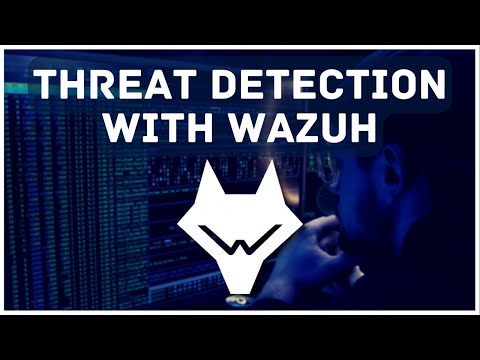STRATEGY INDEX
- Introduction: The Cybersecurity Arsenal You Can't Afford to Miss
- Mission Briefing: What You Need
- Phase 1: Deploying Wazuh in the Cloud
- Verifying Cloud Deployment Status
- Phase 2: Wazuh Docker Installation
- Phase 3: Integrating Agents into Wazuh
- Phase 4: Security Configuration Assessment (SCA)
- Phase 5: Monitoring Security Events
- Phase 6: Vulnerability Detection
- Phase 7: Windows Host Monitoring & Integrity
- Phase 8: Deep Dive into File Integrity Monitoring (Windows)
- Optimizing Monitoring: Adjusting the Interval
- Tracking Critical Changes
- Phase 9: Configuring Active Responses
- Phase 10: Real-time Alerts with Slack Integration
- The Cybersecurity Engineer's Arsenal
- Comparative Analysis: Wazuh vs. Alternatives
- The Engineer's Verdict
- Frequently Asked Questions
- About the Author
- Mission Debrief
Introduction: The Cybersecurity Arsenal You Can't Afford to Miss
In the ever-evolving landscape of digital threats, equipping yourself with robust, reliable, and cost-effective cybersecurity tools is not a luxury—it's a necessity. For the vigilant digital operative, understanding the foundational elements of network defense is paramount. This dossier focuses on a tool that embodies the spirit of open-source power: Wazuh. We're not just talking about another piece of software; we're diving deep into a comprehensive Security Information and Event Management (SIEM) system that empowers you to protect your digital assets with the precision of a seasoned cybersecurity expert, without the hefty price tag.
Wazuh, a formidable open-source SIEM, stands as a beacon for those seeking to fortify their networks. It's designed to provide unparalleled visibility into your environment, enabling you to monitor file integrity, detect unauthorized processes, assess system configurations, and respond effectively to security incidents. Whether you're a seasoned security analyst or just beginning your journey into the blue team's domain, Wazuh offers the capabilities to elevate your defensive posture.
This guide is your definitive blueprint. We will dissect the deployment process, explore its core functionalities, and demonstrate how to leverage Wazuh for proactive threat detection and incident response. Prepare to transform your approach to cybersecurity.
Mission Briefing: What You Need
Before embarking on this deployment mission, ensure you have the foundational elements in place. This includes a basic understanding of networking concepts, operating systems (particularly Windows and Linux), and the general principles of cybersecurity defense. While Wazuh is designed to be accessible, familiarity with these areas will significantly enhance your learning curve and deployment success.
- A robust understanding of network protocols (TCP/IP).
- Familiarity with Linux command-line operations.
- An awareness of fundamental cybersecurity principles (threats, vulnerabilities, defense-in-depth).
- Access to a cloud environment or local virtual machines for deployment.
Advertencia Ética: La siguiente técnica debe ser utilizada únicamente en entornos controlados y con autorización explícita. Su uso malintencionado es ilegal y puede tener consecuencias legales graves.
Phase 1: Deploying Wazuh in the Cloud
Leveraging cloud infrastructure offers scalability and accessibility for deploying your Wazuh environment. Linode, powered by Akamai, provides a robust platform for hosting your SIEM. New users can take advantage of a special offer to get started.
Deploy Wazuh in the cloud with Linode: https://ntck.co/linode (Get $100 for 60 days as a new user!!)
While the Wazuh Marketplace app was temporarily unavailable in Cloud Manager v1.98.0 due to critical errors affecting deployments, the team is actively working to resolve these issues. You can expect its return soon. In the meantime, manual deployment options remain your primary route.
For detailed instructions on deploying Wazuh using a Virtual Machine image (OVA), consult the official documentation:
WAZUH OVA INSTALL: https://documentation.wazuh.com/current/deployment-options/virtual-machine/virtual-machine.html?highlight=ova
Verifying Cloud Deployment Status
Once your cloud instance is provisioned, it's crucial to verify that Wazuh is operational. This typically involves accessing the Wazuh dashboard via your web browser and ensuring all core components are running without errors. The initial setup might require some configuration tweaks, which are detailed in the official documentation linked above.
Phase 2: Wazuh Docker Installation
For containerized deployments, Docker offers a streamlined and efficient method to get Wazuh up and running. This approach is ideal for environments where containerization is preferred or required.
Wazuh DOCKER Documentation: https://documentation.wazuh.com/current/deployment-options/docker/wazuh-container.html
This documentation provides step-by-step instructions for setting up Wazuh using Docker Compose, enabling you to deploy the manager, indexer, and dashboard components within isolated containers. This method simplifies dependency management and deployment consistency.
Phase 3: Integrating Agents into Wazuh
The true power of Wazuh lies in its ability to monitor endpoints through agents. These agents are installed on the devices you wish to secure (servers, workstations, etc.) and communicate telemetry back to the Wazuh manager.
In the Wazuh interface, navigate to the agent management section. You will find options to register new agents, assign them to specific groups, and generate the necessary configuration files or installation packages. The process typically involves:
- Generating an agent registration key on the manager.
- Installing the Wazuh agent on the target endpoint.
- Configuring the agent to point to your Wazuh manager's IP address or hostname.
- Restarting the agent service to establish the connection.
The timestamp `9:43` in the reference video provides a practical walkthrough of this critical step.
Phase 4: Security Configuration Assessment (SCA)
Wazuh's Security Configuration Assessment (SCA) module allows you to continuously audit the security posture of your systems against defined benchmarks. This is invaluable for ensuring compliance and identifying misconfigurations that could be exploited.
Once agents are deployed, you can enable the SCA module. Wazuh comes with pre-built policies and benchmarks (e.g., CIS benchmarks for various operating systems). The system will then scan the endpoints for compliance with these standards, reporting any deviations.
The timestamp `13:27` details how to initiate and interpret SCA reports, highlighting its role in hardening your infrastructure.
Phase 5: Monitoring Security Events
At its core, a SIEM is about correlating and analyzing security events. Wazuh excels at ingesting logs from various sources—operating systems, applications, network devices—and transforming them into actionable intelligence.
By configuring log collection on your agents, Wazuh can capture critical events such as login attempts, privilege escalations, software installations, and system errors. These events are then processed, analyzed, and presented in a centralized dashboard, allowing you to detect suspicious activities in real-time.
The timestamp `14:39` guides you through the process of viewing and understanding these security events within the Wazuh interface.
Phase 6: Vulnerability Detection
Identifying vulnerabilities before they are exploited is a cornerstone of proactive cybersecurity. Wazuh integrates vulnerability detection capabilities, allowing you to scan your endpoints for known software weaknesses.
The Wazuh agent periodically scans the installed software on the endpoint and compares it against a vulnerability database. If a match is found, Wazuh flags the vulnerability, providing details about its severity and potential impact. This feature is crucial for prioritizing patching efforts.
Refer to the timestamp `14:52` for a demonstration of how Wazuh identifies and reports vulnerabilities.
Phase 7: Windows Host Monitoring & Integrity
Securing Windows environments is a significant challenge, and Wazuh offers powerful tools to maintain the integrity and security of these systems.
Key features include:
- File Integrity Monitoring (FIM): Detects any unauthorized changes to critical system files and the Windows Registry.
- Rootcheck: Scans for signs of rootkit infections.
- Log Analysis: Collects and analyzes Windows Event Logs for suspicious activities.
- Vulnerability Detection: Identifies known vulnerabilities in installed Windows applications.
The timestamp `15:25` marks the beginning of a comprehensive look at Windows host monitoring within Wazuh.
Phase 8: Deep Dive into File Integrity Monitoring (Windows)
File Integrity Monitoring (FIM) is a critical component of any security strategy. It ensures that unauthorized modifications to sensitive files—configuration files, executables, or data files—are immediately detected.
Wazuh's FIM module continuously monitors specified directories and files. When a change is detected (e.g., file added, deleted, modified, or permissions altered), Wazuh generates an alert. This capability is essential for detecting data tampering, malware propagation, or unauthorized system configuration changes.
FIRST: file monitoring through windows - The timestamp `16:38` provides a practical demonstration of configuring and utilizing FIM on Windows hosts, showing you exactly how to set up monitoring for specific files and directories and interpret the resulting alerts.
Optimizing Monitoring: Adjusting the Interval
The frequency at which Wazuh checks for file changes is configurable. Adjusting the monitoring interval allows you to balance the need for real-time detection with system performance considerations.
changing the interval - At timestamp `20:41`, the video explains how to modify these settings. A shorter interval provides more immediate alerts but can increase system load. A longer interval reduces overhead but introduces a delay in detection. The optimal setting depends on the sensitivity of the monitored data and the performance capabilities of the endpoint.
Tracking Critical Changes
Beyond just detecting changes, Wazuh logs the specifics of what has been modified. This includes details like the user who made the change, the timestamp, and the exact nature of the modification (e.g., content added, deleted, or replaced).
key changes - The timestamp `23:06` covers how Wazuh records and presents these critical details, providing the forensic data necessary for incident investigation.
Phase 9: Configuring Active Responses
Wazuh doesn't just alert you to threats; it can also be configured to take automated actions to mitigate them. This is known as Active Response.
Examples of Active Responses include:
- Isolating an infected agent by blocking its network traffic.
- Disabling a user account that exhibits suspicious behavior.
- Executing a custom script to remediate a specific threat.
SECOND: Actions - At timestamp `23:56`, the video delves into configuring these automated responses. This feature transforms Wazuh from a passive monitoring tool into an active defense mechanism, allowing for rapid containment of security incidents.
Active response - The timestamp `25:06` provides further detail on implementing and testing these automated actions.
Phase 10: Real-time Alerts with Slack Integration
Staying informed about security events in real-time is paramount. Wazuh offers integrations with popular communication platforms like Slack, allowing you to receive instant notifications directly in your team channels.
By configuring Wazuh's Slack integration, you can ensure that critical alerts—such as confirmed vulnerabilities, detected intrusions, or active response triggers—are immediately visible to your security team. This facilitates quicker response times and improves overall situational awareness.
Slack Alerts - The timestamp `29:13` demonstrates how to set up this integration and showcases the types of alerts that can be pushed to Slack, making your security operations more dynamic.
The Cybersecurity Engineer's Arsenal
To truly master cybersecurity and leverage tools like Wazuh effectively, building a comprehensive knowledge base is essential. Here are some key resources and tools that every cybersecurity professional should consider:
-
Books:
- "The Web Application Hacker's Handbook"
- "Hacking: The Art of Exploitation"
- "Blue Team Handbook: Incident Response Edition"
-
Software & Platforms:
- Wazuh: (The focus of this dossier)
- Kali Linux: For penetration testing and security auditing.
- Wireshark: For network traffic analysis.
- Metasploit Framework: For developing and executing exploits.
- Docker: For containerized deployments and environment consistency.
- Cloud Platforms: AWS, Azure, Google Cloud, Linode for scalable infrastructure.
-
Educational Resources:
- NetworkChuck Academy: For comprehensive tech training. https://ntck.co/NCAcademy
- CompTIA Certifications: (Security+, Network+, CySA+) for foundational knowledge.
- Offensive Security Certified Professional (OSCP): For advanced penetration testing skills.
- Online Courses: Platforms like Coursera, Udemy, and Cybrary offer specialized cybersecurity courses.
Comparative Analysis: Wazuh vs. Alternatives
While Wazuh offers a powerful, free, and open-source solution, understanding its place in the SIEM market requires comparison with other options:
- Splunk: A market leader in SIEM, known for its extensive features, scalability, and robust enterprise support. However, it comes with significant licensing costs, making it less accessible for smaller organizations or individual practitioners. Wazuh offers a comparable feature set for many core SIEM functions at no cost.
- ELK Stack (Elasticsearch, Logstash, Kibana): Another popular open-source choice for log management and analysis. While powerful, setting up and maintaining the ELK stack, especially for advanced SIEM use cases like threat detection and vulnerability management, can be complex. Wazuh integrates these functionalities more cohesively out-of-the-box, particularly for endpoint security and compliance.
- Graylog: A scalable log management platform that also offers SIEM capabilities. It provides a solid alternative, with both open-source and enterprise versions. Wazuh's strength lies in its deep focus on endpoint security, FIM, and vulnerability detection as integrated components.
- Commercial SIEMs (e.g., IBM QRadar, Microsoft Sentinel): These solutions offer comprehensive features, advanced analytics (including AI/ML), and strong vendor support. However, they typically involve substantial investment in licensing, hardware, and specialized personnel.
Key Differentiators for Wazuh:
- Cost: Completely free and open-source.
- Endpoint Focus: Exceptionally strong capabilities in agent-based monitoring, FIM, SCA, and vulnerability detection.
- Community Support: A vibrant and active community contributes to its development and provides support.
- Ease of Deployment (relative): While complex implementations require expertise, the initial setup for core features is manageable, especially with Docker or OVA options.
The Engineer's Verdict
Wazuh is, without a doubt, one of the most valuable free cybersecurity tools available today. Its comprehensive feature set, covering log analysis, file integrity monitoring, vulnerability detection, and active response, makes it a formidable SIEM solution. For organizations and individuals looking to significantly enhance their security posture without incurring substantial costs, Wazuh is an exceptional choice. The open-source nature fosters transparency and allows for customization, while the active community ensures continuous improvement and support. While it may require a learning curve, the investment in understanding and implementing Wazuh pays dividends in enhanced security and operational visibility. It's not just a tool; it's a strategic asset for any digital defense operation.
Frequently Asked Questions
Q1: Is Wazuh truly free?
Yes, Wazuh is entirely free and open-source software under the GPLv2 license. There are no licensing fees associated with its use or deployment.
Q2: What are the minimum system requirements for running a Wazuh manager?
System requirements vary depending on the scale of your deployment (number of agents, log volume). However, for a small to medium environment, a server with at least 4-8 GB of RAM, 4+ CPU cores, and sufficient disk space (SSD recommended) for log storage and indexing is generally recommended. Refer to the official Wazuh documentation for detailed sizing guides.
Q3: Can Wazuh detect zero-day vulnerabilities?
Wazuh's vulnerability detection relies on known vulnerability databases. It is highly effective at detecting known threats and vulnerabilities. For true zero-day detection, it must be combined with other security measures like intrusion detection systems (IDS), behavioral analysis, and threat intelligence feeds. However, its FIM and log analysis capabilities can often detect anomalies indicative of a zero-day attack.
Q4: How does Wazuh compare to an Intrusion Detection System (IDS) like Snort or Suricata?
Wazuh is a SIEM that *integrates* capabilities often found in IDS. While IDS focus primarily on network traffic analysis for malicious patterns, Wazuh provides broader security monitoring across endpoints and logs. Wazuh can ingest IDS alerts, correlate them with other security events, and provide a centralized view and response mechanism. They are complementary rather than directly competing.
Q5: What kind of support is available for Wazuh?
Wazuh benefits from a strong and active open-source community providing support through forums, mailing lists, and chat channels (like Discord). For enterprise-level support, professional services and commercial offerings are available through Wazuh, Inc.
About the Author
I am "The Cha0smagick," a seasoned digital operative with a pragmatic approach to technology and security. My expertise spans deep system analysis, reverse engineering, and the development of robust defensive strategies. I operate in the trenches of the digital world, transforming complex technical challenges into actionable blueprints for those who seek to understand and master the field. Consider this blog a collection of intelligence dossiers, meticulously crafted to equip you with the knowledge to navigate and secure the digital frontier.
Mission Debrief
You have now been equipped with the fundamental intelligence to deploy and leverage Wazuh, a game-changing free cybersecurity tool. This dossier has covered deployment strategies, core functionalities like FIM and SCA, vulnerability detection, and advanced features such as active responses and Slack integration. The true power of this knowledge lies in its application.
Your Mission: Execute, Share, and Debate
If this blueprint has saved you valuable time or significantly enhanced your understanding of network defense, consider sharing it within your professional network. Knowledge is a tool, and this is an asset for effective digital security.
Know someone struggling with cybersecurity monitoring or budget constraints? Tag them in the comments below. A good operative ensures their team is equipped.
What specific cybersecurity challenge or tool do you want deconstructed next? Your input shapes the future missions. Demand it in the comments.
Have you successfully implemented Wazuh or a similar solution? Share your experience or insights in yours stories and tag us. Intelligence must flow.
Debriefing of the Mission
Your feedback is crucial for refining future operations. What aspect of Wazuh do you find most compelling? What challenges did you encounter during deployment or configuration? Engage in the discussion below. Let's dissect this mission and prepare for the next.
Trade on Binance: Sign up for Binance today!