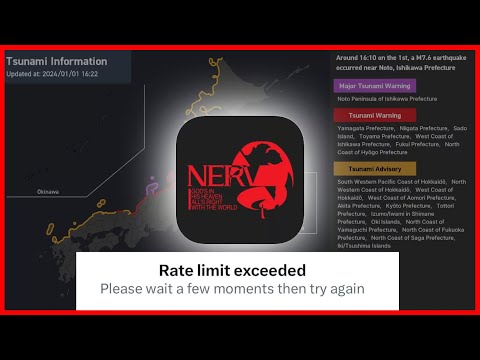STRATEGY INDEX
- The Genesis of Bjorn: A Raspberry Pi Powerhouse
- What is Bjorn?
- Why Build Your Own Bjorn?
- Mission Briefing: Hardware Requirements
- Phase 1: Assembling the Hardware
- Phase 2: Installing Raspberry Pi OS
- Phase 3: Deploying Bjorn Software
- Phase 4: Interacting with Bjorn via Web Interface
- Advanced Applications & Operational Tactics
- Comparative Analysis: Bjorn vs. Other Network Security Tools
- The Engineer's Arsenal: Essential Tools & Resources
- Ethical Hacking Mandate
- Frequently Asked Questions (FAQ)
- The Engineer's Verdict
- Mission Debrief: Your Next Steps
The Genesis of Bjorn: A Raspberry Pi Powerhouse
In the dynamic arena of cybersecurity, staying ahead requires constant innovation and adaptation. For the discerning operative, the ability to leverage open-source intelligence and hardware for tactical advantage is paramount. Today, we dissect a project that embodies this philosophy: the Bjorn.
This isn't just another piece of tech; it's a testament to the power of community-driven development and the versatility of affordable hardware. Join us as we explore how to construct your own Bjorn, transforming a humble Raspberry Pi into a formidable network security device. This dossier provides the blueprint for building, configuring, and deploying Bjorn for automated network scanning, vulnerability assessment, and beyond. Prepare to elevate your cybersecurity toolkit.
What is Bjorn?
Bjorn is an open-source project designed to turn a Raspberry Pi into a dedicated network security device. At its core, Bjorn automates critical cybersecurity tasks, making advanced network analysis accessible and efficient. Imagine a compact, self-contained unit capable of scanning networks, identifying vulnerabilities, and even facilitating exploitation – all controlled via an intuitive web interface.
Developed with a focus on ease of use and powerful functionality, Bjorn leverages the capabilities of the Raspberry Pi to offer a cost-effective solution for both novice and experienced cybersecurity professionals. It's the perfect tool for penetration testers, network administrators, and ethical hackers looking to streamline their reconnaissance and assessment phases.
Ethical Warning: The following techniques and tools, including Bjorn, are intended for educational purposes and ethical security testing ONLY. Unauthorized access to networks or systems is illegal and carries severe penalties. Always ensure you have explicit, written permission before conducting any security assessments on systems you do not own or manage.
Why Build Your Own Bjorn?
The allure of building your own Bjorn lies in several key advantages:
- Cost-Effectiveness: Utilizing a Raspberry Pi and readily available components makes this significantly cheaper than commercial network security appliances.
- Customization: As an open-source project, Bjorn can be modified and adapted to your specific needs. You control the features and integrations.
- Learning Experience: The process of building, configuring, and deploying Bjorn provides invaluable hands-on experience in hardware assembly, operating system setup, software deployment, and network security principles.
- Portability & Discretion: Its small form factor allows for easy deployment in various environments, making it ideal for discreet on-site assessments.
- Automation: Bjorn automates tedious tasks like network scanning and vulnerability identification, freeing up your time for more complex analysis and exploitation.
Mission Briefing: Hardware Requirements
To construct your Bjorn device, you'll need the following core components:
- Raspberry Pi: A Raspberry Pi Zero 2 WH is recommended for its balance of processing power and low energy consumption.
- Link: Raspberry Pi Zero 2 WH
- Display: A small, power-efficient display for quick status checks and interaction. An e-paper hat is ideal.
- Link: 2.13" e-paper hat
- Power Supply: A reliable USB power supply for the Raspberry Pi.
- MicroSD Card: A high-quality microSD card (16GB or larger recommended) for the operating system and software.
- Case (Optional but Recommended): A case to protect your Raspberry Pi and its components.
- Network Connectivity: Built-in Wi-Fi on the Pi Zero 2 WH or a compatible USB Wi-Fi adapter.
Phase 1: Assembling the Hardware
This phase involves physically connecting the components. The Raspberry Pi Zero 2 WH is small, so be mindful of static electricity and delicate connections.
- Prepare the Raspberry Pi: Ensure you have a clean workspace.
- Connect the e-paper Hat: Carefully align the pins of the e-paper display HAT with the GPIO pins on the Raspberry Pi Zero 2 WH and press down firmly but gently to ensure a secure connection. Refer to the documentation for your specific HAT for precise pin alignment.
- Insert MicroSD Card: Slot the prepared microSD card into the Raspberry Pi's card slot.
- (Optional) Install in Case: If you have a case, assemble the Raspberry Pi and display unit within it according to the case manufacturer's instructions.
With the hardware assembled, we move to the software configuration.
Phase 2: Installing Raspberry Pi OS
A clean installation of Raspberry Pi OS is crucial for a stable Bjorn deployment.
- Download Raspberry Pi Imager: Get the latest version from the official Raspberry Pi website.
- Flash the OS:
- Insert your microSD card into your computer.
- Open Raspberry Pi Imager.
- Choose OS → Raspberry Pi OS (other) → Raspberry Pi OS Lite (32-bit or 64-bit). Using the Lite version is recommended as it doesn't include a desktop environment, saving resources.
- Choose Storage and select your microSD card.
- Crucially, click the Gear icon (Advanced Options):
- Enable SSH: Set a username (e.g.,
pi) and a strong password. - Configure wireless LAN: Enter your Wi-Fi SSID and password.
- Set locale settings (timezone, keyboard layout).
- Enable SSH: Set a username (e.g.,
- Click "Write" and wait for the process to complete.
- Boot the Raspberry Pi: Insert the microSD card into the Pi, connect the power supply, and let it boot. It will connect to your Wi-Fi network automatically if configured correctly.
- Find the Pi's IP Address: You can usually find this by checking your router's connected devices list or using a network scanning tool.
Phase 3: Deploying Bjorn Software
Now, we install the Bjorn software onto the Raspberry Pi.
- Connect via SSH:
Open a terminal on your computer and connect to your Raspberry Pi using SSH:
ssh pi@Enter the password you set during the OS imaging process.
- Update System Packages: Ensure your system is up-to-date.
sudo apt update && sudo apt upgrade -y - Clone the Bjorn Repository: Fetch the latest code from the official GitHub repository.
git clone https://github.com/infinition/Bjorn.git - Navigate to the Directory:
cd Bjorn - Run the Installation Script: The Bjorn repository typically includes an installation script. Execute it with root privileges.
sudo ./install.shFollow any on-screen prompts. This script will install necessary dependencies, configure services, and set up the web interface.
- Reboot: After the installation script completes, reboot the Raspberry Pi.
sudo reboot
Phase 4: Interacting with Bjorn via Web Interface
Once Bjorn restarts, you can access its control panel through your web browser.
- Access the Web UI: Open a web browser on a device connected to the same network as your Raspberry Pi. Navigate to the IP address of your Raspberry Pi. You should be greeted by the Bjorn web interface.
http:// - Dashboard Overview: Familiarize yourself with the dashboard. You'll typically see network status, connected devices, and options for initiating scans.
- Configure Scans: Explore the options for network scanning. You can usually define target IP ranges, specify scan types (e.g., ping sweeps, port scans), and set schedules.
- Vulnerability Assessment: Bjorn integrates with various scanning tools to identify known vulnerabilities. Configure these modules as needed.
- Exploitation (Use with Extreme Caution): Some versions or configurations of Bjorn may offer modules for controlled exploitation. Remember the ethical warning. Use these features only in authorized environments.
The e-paper display should show key status information, such as the Pi's IP address, network status, or active scan results, providing at-a-glance operational awareness.
Advanced Applications & Operational Tactics
Bjorn's utility extends far beyond basic scanning:
- Silent Network Reconnaissance: Deploy Bjorn discreetly within a target network (with authorization) to gather intelligence without raising immediate alarms.
- Automated Vulnerability Reporting: Configure Bjorn to generate regular reports on discovered vulnerabilities, integrating with ticketing systems or notification services.
- Custom Scripting: Leverage the Raspberry Pi's capabilities by adding your own custom scripts or integrating other security tools via the command line or custom web UI elements.
- Long-Term Monitoring: Use Bjorn for continuous network monitoring, tracking changes and identifying anomalies over time.
Comparative Analysis: Bjorn vs. Other Network Security Tools
Bjorn occupies a unique niche in the cybersecurity landscape. Unlike comprehensive commercial solutions like Nessus or Qualys, Bjorn is a focused, hardware-based device built on affordable, open-source technology.
- Bjorn vs. Kali Linux on a Laptop: While Kali Linux offers a vast array of tools, Bjorn provides a dedicated, appliance-like experience. It's designed for continuous operation and remote accessibility without needing a full laptop. Bjorn is more of a specialized sensor.
- Bjorn vs. Commercial Network Scanners: Commercial tools often have more extensive vulnerability databases and polished reporting features. However, they come at a significant cost and may require more complex infrastructure. Bjorn offers a practical, budget-friendly alternative for specific tasks.
- Bjorn vs. Other Raspberry Pi Security Projects: Bjorn distinguishes itself by its integrated approach and dedicated web interface, streamlining the process of network assessment compared to manually configuring multiple disparate tools on a Pi.
Bjorn excels in scenarios requiring a low-cost, portable, and automated solution for network reconnaissance and assessment.
The Engineer's Arsenal: Essential Tools & Resources
To further enhance your operational capabilities, consider these resources:
- GitHub Repository: The official source for Bjorn's code and updates: https://github.com/infinition/Bjorn
- Raspberry Pi Documentation: For in-depth OS and hardware information.
- Books:
- Penetration Testing: A Hands-On Introduction to Hacking
- The Hacker Playbook 3: Practical Guide To Penetration Testing
- Hacking: The Art of Exploitation, 2nd Edition
- Linux Basics for Hackers: Penetration Testing, Essentials of Security, and Operating System Knowledge
- Violent Python: A Cookbook for Hackers, Forensic Analysts, Penetration Testers and Security Researchers
- Black Hat Python: Python Programming for Hackers and Pentesters
- TCM Security Academy: For structured cybersecurity training and certifications. Take advantage of their sales!
- Academy: TCM Security Academy (50% off first payment)
- Certs & Live Trainings: 20% off Certifications & Live Trainings
- Bundles: Save up to $1000 on Certification Bundles
(Note: TCM Security Black Friday sale runs through December 1st, 11:59 PM ET. Purchase bundles or live training for a chance to win mentorship with Heath!)
Ethical Hacking Mandate
This blueprint is provided for educational purposes within the framework of ethical hacking and cybersecurity defense. The tools and techniques discussed, including Bjorn, are powerful and must be used responsibly.
Always adhere to the following principles:
- Authorization is Key: Never scan or assess systems without explicit, written permission from the owner.
- Respect Privacy: Avoid collecting or storing sensitive data beyond what is necessary for the authorized assessment.
- Minimize Disruption: Conduct your assessments in a manner that minimizes impact on the target systems' availability and performance.
- Report Responsibly: Clearly document findings and communicate them through proper channels.
Misuse of this information can lead to severe legal consequences.
Frequently Asked Questions (FAQ)
-
Q: Can I use a different Raspberry Pi model?
A: Yes, you can use other models like the Raspberry Pi 3 or 4. However, the Pi Zero 2 WH is recommended for its efficiency and smaller footprint, making it ideal for a dedicated device. Performance may vary with less powerful models.
-
Q: Do I need the e-paper display?
A: The e-paper display is not strictly necessary for Bjorn's core functionality but is highly recommended. It provides crucial at-a-glance information (like the Pi's IP address) without needing to connect to a monitor or SSH.
-
Q: How do I update Bjorn?
A: Updates typically involve pulling changes from the GitHub repository (`git pull`) and re-running the installation script or following specific update instructions provided by the developers.
-
Q: Is Bjorn suitable for enterprise environments?
A: Bjorn is excellent for field assessments, small network audits, or as a learning tool. For large-scale enterprise vulnerability management, dedicated commercial solutions with centralized management and reporting are generally more appropriate, though Bjorn can supplement these.
The Engineer's Verdict
Bjorn represents a significant achievement in the democratization of network security tools. It elegantly combines affordable hardware with powerful open-source software, offering a compelling solution for automated network assessment. The ability to build and customize such a device empowers individuals and small teams with capabilities previously requiring substantial investment. It’s a prime example of how the Raspberry Pi platform continues to revolutionize various tech sectors, including cybersecurity. For anyone looking to deepen their understanding of network security, hardware hacking, or simply build a cool, functional gadget, the Bjorn project is a mission worth undertaking.
Mission Debrief: Your Next Steps
You've now received the complete blueprint for constructing and deploying the Bjorn device. The intelligence is in your hands. It's time to move from theory to execution.
Your Mission: Execute, Share, and Debate
Knowledge is leverage. Implement this build, test its capabilities, and share your findings. A well-equipped operative strengthens the entire network.
Start Your Bjorn Build Today!Debriefing of the Mission
Did this guide provide the clarity and actionable steps you needed? If this blueprint has significantly advanced your understanding or saved you valuable operational time, consider sharing it across your professional networks. An informed operative is a valuable asset.
Encountered a challenge during assembly or configuration? Found a novel application for Bjorn? Share your insights, questions, or success stories in the comments below. Let's engage in a technical debriefing.
If you know a fellow operative who could benefit from this intelligence, tag them. We operate best when we operate together.
Strategic Partnerships & Training Opportunities:
Unlock your potential with cutting-edge cybersecurity education. TCM Security offers a range of courses and certifications designed to equip you with the skills needed for modern threats. Take advantage of their limited-time offers to invest in your future:
- TCM Security Academy - 50% off your first payment towards comprehensive training.
- Certifications & Live Trainings - Get 20% off and accelerate your career.
- Exclusive Certification Bundles - Save up to $1000!
Don't miss out – these deals conclude December 1st!
For operational tools and pentesting services, visit tcm-sec.com.
Diversify Your Digital Assets:
In today's evolving financial landscape, exploring diverse investment avenues is a sign of strategic thinking. For those looking to engage with the digital economy, understanding and utilizing secure platforms is crucial. As part of a comprehensive approach to digital finance, it's wise to consider established solutions. Explore the possibilities and secure your position in the digital frontier by considering an account with Binance, a leading platform for cryptocurrency trading and services.
Trade on Binance: Sign up for Binance today!