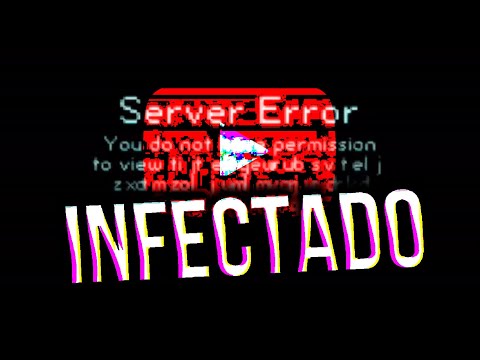In the ever-evolving digital landscape, fortifying your online accounts is not just recommended—it's imperative. Traditional passwords, while ubiquitous, are increasingly vulnerable to sophisticated cyber threats. Enter Google Passkeys, a revolutionary authentication method designed by Google to offer a more secure, simpler, and faster way to access your digital life. This comprehensive blueprint will guide you, the digital operative, through the complete setup, management, and understanding of Google Passkeys.
STRATEGY INDEX
- Introduction: The Dawn of Passwordless Authentication
- What Exactly Are Google Passkeys?
- The Unassailable Advantages of Passkeys
- Mission Briefing: Setting Up Your Google Passkeys
- Understanding Passkey Credential Types
- Advanced Passkey Management
- Security Implications and Best Practices
- Comparative Analysis: Passkeys vs. Traditional Methods
- Frequently Asked Questions
- About The cha0smagick
What Exactly Are Google Passkeys?
Google Passkeys represent a significant leap forward in account security. They are a modern authentication credential that replaces passwords, enabling users to sign in to their Google Account using biometric verification (like fingerprint or facial recognition) or a PIN set on their device. Unlike passwords, passkeys are resistant to phishing and data breaches because they are unique to the website or app, stored securely on your device, and use cryptographic keys to verify your identity.
The Unassailable Advantages of Passkeys
The shift to passkeys offers a multitude of benefits:
- Enhanced Security: Passkeys are immune to phishing attacks, credential stuffing, and other common online threats that compromise passwords.
- Seamless User Experience: Gone are the days of remembering complex passwords or dealing with password resets. Logging in becomes as simple as a fingerprint scan or entering a PIN.
- Cross-Device Synchronization: Passkeys created on one device can be securely synced across other devices logged into your Google Account (e.g., using Google Password Manager), offering convenience without sacrificing security.
- Passwordless Future: Embracing passkeys is stepping into the future of digital authentication, aligning with industry-wide efforts to move away from vulnerable password-based systems.
Mission Briefing: Setting Up Your Google Passkeys
Setting up passkeys in your Google Account is a straightforward process, designed for rapid deployment. Follow these steps to secure your account in under a minute.
Step-by-Step Passkey Setup
- Navigate to Google Account Security: Log in to your Google Account. Access the security settings by visiting myaccount.google.com/security or by navigating through your account settings.
- Locate the Passkeys Section: Within the security settings, find and click on the "Passkeys" option. This is usually under the "Signing in to Google" section.
- Initiate Creation: Click on "Create a passkey." Google will prompt you to authenticate your current session, typically with your password or existing security verification method.
- Device Authentication: Your device will then prompt you to create the passkey. This usually involves using your device's built-in security features:
- Biometrics: Use your fingerprint or facial recognition.
- PIN: Enter your device's screen lock PIN.
- Security Key: If you have a FIDO2 security key connected, you can use that.
- Confirmation: Once successfully created, your passkey will be displayed in the list of your active passkeys.
Operational Note: The entire setup process, from accessing the menu to creating the passkey, can be completed in less than 60 seconds, dramatically increasing your Google Account's security posture.
Understanding Passkey Credential Types
Passkeys can be implemented using different credential types, each offering unique characteristics:
- Local System Credential: This is the most common type for personal devices. The passkey is generated and stored directly on your smartphone, tablet, or computer and is protected by your device's screen lock (PIN, pattern, fingerprint, or face recognition).
- FIDO2 Security Key: These are physical hardware devices (often USB, NFC, or Bluetooth) designed specifically for secure authentication. They provide an even higher level of security as the private key never leaves the hardware device. Examples include YubiKeys.
Advanced Passkey Management
Effective management is key to maintaining a robust security framework. Google provides tools to manage your passkeys:
- Viewing Passkeys: In the "Passkeys" section of your Google Account security settings, you can see all the passkeys associated with your account.
- Deleting Passkeys: If you lose a device or no longer wish to use a specific passkey, you can delete it remotely from this section. This is crucial for revoking access if a device is compromised or lost.
- Adding New Passkeys: You can add passkeys from different devices or security keys to ensure you always have a backup authentication method available.
- Cross-Device Sync: Ensure your passkeys are synced across your trusted devices. For Android, this often involves using Google Password Manager. For iOS, iCloud Keychain can facilitate this.
Security Implications and Best Practices
While passkeys offer superior security, understanding their nuances is vital:
- Device Security is Paramount: The security of your passkeys is directly tied to the security of the device on which they are stored. Ensure your devices are protected with strong screen locks, kept updated with the latest security patches, and protected against malware.
- Backup Authentication Methods: Always maintain at least one alternative strong authentication method, such as 2-Step Verification (2SV) with authenticator apps or security keys, in case you lose access to your primary passkey devices.
- Phishing Resistance: Passkeys are inherently phishing-resistant because the cryptographic keys are unique to the legitimate service. A fake website cannot trick your browser into using a passkey meant for a different site.
- Recovery Options: Familiarize yourself with Google's account recovery process. Having multiple recovery options (phone numbers, recovery emails) set up is essential.
Comparative Analysis: Passkeys vs. Traditional Methods
Let's break down how passkeys stack up against older authentication methods:
| Feature | Password | SMS 2FA | Authenticator App | Google Passkey |
|---|---|---|---|---|
| Ease of Use | Moderate (remembering/typing) | Easy | Easy | Very Easy (biometrics/PIN) |
| Security Against Phishing | Low | Moderate (SIM-swapping risk) | High | Very High (inherently resistant) |
| Resistance to Breaches | Low (if breached) | Moderate | High | Very High (no shared secret) |
| Setup Complexity | Simple | Simple | Moderate | Simple |
| Device Dependency | Low | Requires Phone (SMS) | Requires Phone/Device | Requires Passkey-Supported Device |
| Credential Uniqueness | User defined (often reused) | One-time code | Time-based code | Unique per service/device pair |
Veredict of The cha0smagick: Passkeys are not just an incremental improvement; they represent a paradigm shift. While other methods offer layers of security, passkeys combine robust cryptographic backing with unparalleled user experience. They are the future, and adopting them now positions you at the forefront of digital security.
Frequently Asked Questions
- Can I use the same passkey for multiple Google services?
- Yes, a single passkey generated for your Google Account can be used across various Google services (Gmail, Drive, YouTube, etc.) and is also usable on other websites and apps that support passkeys.
- What happens if I lose my phone or device?
- If you lose your device, you can still access your Google Account using alternative authentication methods you've set up (like another device with a passkey, recovery codes, or phone number verification). You can then remove the passkey associated with the lost device from your Google Account security settings.
- Are passkeys truly more secure than passwords and 2FA?
- Yes, passkeys are generally considered more secure than traditional passwords due to their resistance to phishing and credential stuffing. While strong 2FA methods like authenticator apps or hardware keys are also very secure, passkeys offer a more seamless and cryptographically robust solution for many use cases.
About The cha0smagick
The cha0smagick is a veteran digital operative, a polymath in technology, and an elite ethical hacker with extensive experience in the digital trenches. Known for demystifying complex technological concepts and transforming them into actionable intelligence, The cha0smagick operates at the intersection of cybersecurity, engineering, and data science. Welcome to Sectemple, your archive for definitive technical dossiers.
Your Mission: Execute, Share, and Debate
This blueprint provides the definitive strategy for mastering Google Passkeys. Implementing these steps will not only secure your Google Account but also equip you with knowledge applicable to the broader passwordless revolution.
- Execute the Setup: Apply these steps to your Google Account immediately. Verify your passkey creation and ensure you can log in seamlessly.
- Share the Intel: If this dossier has streamlined your understanding and saved you valuable time, disseminate this knowledge within your professional network. Information is a tool; this is a force multiplier.
- Engage in Debriefing: Your insights are critical. What challenges did you encounter? What advanced use cases have you discovered? Share your experiences, questions, and feedback in the comments below.
Mission Debriefing
The transition to passkeys is more than an upgrade; it's a strategic imperative. By leveraging Google Passkeys, you are adopting a future-proof authentication standard that prioritizes both security and user experience. This dossier serves as your comprehensive guide. Now, execute.
For those looking to diversify their digital assets and explore the burgeoning world of decentralized finance, understanding secure entry points is crucial. Consider establishing a presence on a reputable platform. For instance, opening an account on Binance can provide access to a wide array of services in the crypto ecosystem.
For further exploration into foundational cybersecurity concepts, consult the recommended playlists: Cyber Security for Beginners and Basics of IT.
Trade on Binance: Sign up for Binance today!