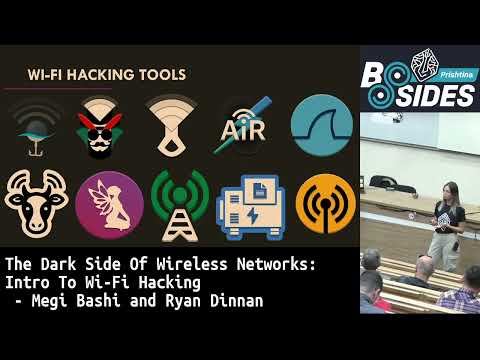Advertencia Ética: La siguiente técnica debe ser utilizada únicamente en entornos controlados y con autorización explícita. Su uso malintencionado es ilegal y puede tener consecuencias legales graves.
The digital landscape is constantly evolving, and with it, the methods employed by malicious actors. While the idea of a hacker creating an *exact* replica of your Android device – capturing every photo, message, app, and piece of personal data – might sound like something out of a Hollywood thriller, the reality is far more concrete and poses a tangible threat. This dossier is dedicated to dissecting this sophisticated attack vector, not to equip potential adversaries, but to empower you, the discerning Android user, with the knowledge and tools for robust defense. In the year 2025 and beyond, understanding these vulnerabilities is not just beneficial; it's critical for maintaining your digital sovereignty.
STRATEGY INDEX
- Understanding the Anatomy of Phone Cloning
- The Hacker's Toolkit: ADB, Fastboot, and Custom Recoveries
- The Perilous Allure of USB Debugging Mode
- Encryption: Your Digital Fortress
- The Human Element: Physical Access and Weak Defenses
- Your Mission: Implementing Defensive Protocols
- Comparative Analysis: Cloning Techniques vs. Other Mobile Threats
- The Engineer's Arsenal: Essential Tools and Resources
- Frequently Asked Questions
- The Engineer's Verdict
- About the Author
Understanding the Anatomy of Phone Cloning
Phone cloning, in the context of Android security, refers to the process of creating a bit-for-bit identical copy of a target device's storage. This isn't about simply backing up your data; it's a forensic-level duplication that captures the entire user partition, including operating system files, application data, messages, call logs, contacts, and sensitive files. The danger lies in the fact that such a clone can be analyzed offline, allowing an attacker to bypass real-time security measures and meticulously search for vulnerabilities or extract valuable information without triggering any alarms on the original device.
The implications are severe: identity theft, financial fraud, corporate espionage, and the irreparable breach of personal privacy. This is why understanding the mechanisms behind it is the first step in building an impenetrable defense.
The Hacker's Toolkit: ADB, Fastboot, and Custom Recoveries
Attackers often leverage legitimate Android development and maintenance tools to achieve unauthorized access and data duplication. A deep understanding of these tools is crucial for recognizing their potential misuse:
-
Android Debug Bridge (ADB): ADB is a versatile command-line tool that allows your computer to communicate with an Android device. It's primarily used by developers for debugging applications, but it can also be exploited to pull entire file systems off a device if enabled and granted sufficient privileges. Hackers can use ADB commands like
adb pull /sdcard/ C:\phone_cloneto copy files from the device to a connected computer. The key here is that ADB must be enabled, usually via USB Debugging, and the device must be physically accessible. - Fastboot: Fastboot is another protocol and command-line tool used for modifying the Android file system from a computer. It's typically used for flashing firmware updates or custom recoveries. While less common for direct file system cloning than ADB, it can be used in conjunction with other exploits or to flash modified boot images that grant deeper access, facilitating subsequent data extraction.
- Custom Recoveries (e.g., TWRP): Tools like ClockworkMod (CWM) or TWRP (Team Win Recovery Project) replace the stock Android recovery environment. These custom recoveries offer advanced features, including the ability to create full NANDroid backups of your device's partitions. If a hacker gains physical access and can boot the device into a custom recovery (which might require an unlocked bootloader), they can create a complete image backup of the device's internal storage and SD card, effectively cloning it.
The exploitation of these tools hinges on physical access or a compromised state of the device where these modes can be activated or accessed without proper user authentication.
The Perilous Allure of USB Debugging Mode
USB Debugging mode is a critical gateway for developers to interact with their Android devices via ADB. When enabled, it allows a computer connected via USB to execute ADB commands. While indispensable for legitimate development, it represents a significant security risk if left active and unprotected on a user's device, especially if the device is ever connected to an untrusted computer or charging station.
Risks associated with USB Debugging:
- Unauthorized Data Access: As mentioned, ADB commands can be used to pull sensitive data.
- Malware Installation: A compromised ADB connection can be used to sideload malicious applications.
- System Modification: Advanced ADB commands can potentially alter system settings or even flash compromised firmware.
- Bypassing Lock Screen (in some scenarios): While modern Android versions have improved protections, older versions or specific configurations might be vulnerable to certain ADB commands that can bypass lock screen security, especially when combined with other exploits.
Mitigation: Always disable USB Debugging when it's not actively needed. When connecting to a computer for the first time, be extremely cautious about authorizing the connection. Android will prompt you to "Allow USB debugging?" with the computer's RSA key fingerprint. Only authorize trusted computers.
Encryption: Your Digital Fortress
Full-disk encryption (FDE) or File-Based Encryption (FBE) is one of the most powerful defenses against data extraction, even if a device is physically cloned. Encryption scrambles your data, making it unreadable without the correct decryption key, which is typically derived from your device's passcode, PIN, or pattern.
How it protects:
- Encrypted Backups: Even if a hacker manages to create an image of your storage using ADB or a custom recovery, the data within that image will be encrypted. Without your unlock credentials, the data remains gibberish.
- Protection at Rest: Encryption ensures that data stored on the device is protected even if the physical device is lost or stolen.
- Mitigating Bootloader Exploits: While some exploits might allow booting into a custom recovery, if the device is encrypted (and the OS hasn't booted post-restart), the encryption keys may not be readily available, rendering the cloned data useless.
Actionable Steps:
- Ensure your Android device is encrypted. Most modern Android devices come with encryption enabled by default (often FBE).
- Use a strong, complex passcode or PIN. Avoid simple patterns or easily guessable sequences.
- Restart your phone periodically. This forces the device to re-encrypt data and requires your passcode to decrypt it upon booting, ensuring that the decryption keys are not persistently in memory.
The Human Element: Physical Access and Weak Defenses
Technical exploits are often only part of the equation. Human factors and weak security practices significantly lower the bar for attackers.
- Physical Access: The most straightforward cloning methods require direct physical access to the device. Leaving your phone unattended in public places, even for a short time, can be enough for an attacker to connect a device and initiate a clone.
- Weak Lock Screens: A simple PIN (like 1234 or birthdates), a easily guessable pattern, or no screen lock at all renders all other security measures vulnerable. If a hacker can bypass your lock screen, they can often enable USB Debugging or boot into recovery modes more easily.
- Unattended Charging: Connecting your phone to public charging stations (e.g., at airports, cafes) can be risky. While less common, "juice jacking" attacks can potentially involve compromised USB ports that could facilitate data transfer or malware injection. At minimum, it provides physical access.
- Social Engineering: Tricking a user into enabling USB Debugging or authorizing a computer connection through deceptive means is a classic social engineering tactic.
Your Mission: Implementing Defensive Protocols
Transforming this knowledge into actionable defense requires a multi-layered approach. Here's your strategic checklist:
- Enable Strong Encryption: Verify that your device supports and has encryption enabled. Use a strong PIN or passcode. Restart your phone regularly (at least once every few days).
- Disable USB Debugging: Keep USB Debugging turned OFF in Developer Options unless you are actively using it for development purposes. Even then, disable it immediately afterward.
- Secure Your Lock Screen: Use a strong, non-obvious PIN, password, or a secure biometric method. Ensure your lock screen timeout is set to a reasonable duration.
- Be Wary of Physical Access: Never leave your phone unattended in public. Be mindful of who has brief access to your device.
- Use Reputable Charging Sources: Avoid public USB charging ports if possible. If you must use them, consider a USB data blocker (a small adapter that prevents data transfer while allowing charging).
- App Permissions Audit: Regularly review the permissions granted to your applications. Revoke unnecessary permissions.
- Keep Software Updated: Ensure your Android OS and all applications are updated to the latest versions. Updates often patch critical security vulnerabilities.
- Consider Mobile Security Software: Reputable mobile security suites can offer additional layers of protection, including malware scanning and anti-phishing capabilities.
- Educate Yourself Continuously: Stay informed about the latest threats and security best practices. Knowledge is your strongest shield.
Comparative Analysis: Cloning Techniques vs. Other Mobile Threats
While phone cloning represents a sophisticated method for data exfiltration, it's essential to understand its place within the broader spectrum of mobile threats:
- Malware/Spyware: These are malicious applications installed on the device that operate in the background, stealing data, tracking location, recording audio/video, and intercepting communications. Cloning requires more direct access and effort, whereas malware can be installed remotely through phishing links or compromised app stores. Cloning captures a snapshot; malware provides continuous surveillance.
- Phishing/Smishing: These attacks trick users into revealing sensitive information (credentials, financial details) through fake emails, websites, or SMS messages. They don't clone the device but aim to steal credentials that could *then* be used to access cloud backups or online accounts.
- Network Interception (Man-in-the-Middle): On unsecured Wi-Fi networks, attackers can intercept data transmitted between the device and servers. This is less about cloning the device itself and more about eavesdropping on communications. Encryption (HTTPS, VPNs) is the primary defense here.
- Exploiting Zero-Day Vulnerabilities: These are unknown flaws in software that attackers can exploit before a patch is available. They can be used for various malicious purposes, including gaining deep access for cloning, but are typically rare and highly valuable to attackers.
Key Differences: Phone cloning is often a targeted attack requiring physical access or a compromised device state (like enabled USB Debugging). Malware can be delivered remotely. Phishing relies on user deception. Network interception targets data in transit. Each threat requires a tailored defense strategy, but strong encryption and disabling unnecessary privileges (like USB Debugging) are foundational against many of these.
The Engineer's Arsenal: Essential Tools and Resources
To truly master Android security and understand the threat landscape, the following resources are invaluable:
- Official Android Developers Documentation: For in-depth understanding of ADB, Fastboot, and Android's security architecture.
- OWASP Mobile Security Project: A comprehensive resource for mobile security best practices, testing guides, and threat identification.
- Security Blogs and Research Papers: Follow reputable cybersecurity researchers and firms that publish findings on mobile vulnerabilities and attack vectors.
- Virtualization Software (VMware, VirtualBox): For safely analyzing potential malware or practicing techniques in an isolated environment.
- Kali Linux / Parrot OS: Linux distributions pre-loaded with a suite of ethical hacking and digital forensics tools.
- Physical Security Devices: USB Data Blockers.
- Recommendation: For robust, secure online transactions and exploration of digital assets, consider leveraging platforms like Binance. Diversification is key in any digital strategy.
Frequently Asked Questions
Common Queries Addressed
Q1: Can someone clone my phone if it's locked with a passcode but USB Debugging is on?
A: It depends on the Android version and specific security patch level. Modern Android versions have significantly improved protections. While USB Debugging ON is a prerequisite for many ADB-based cloning tools, bypassing a strong lock screen via ADB alone is difficult for recent OS versions without exploiting specific vulnerabilities. However, if the device has been previously authorized on the attacking computer, or if the attacker can trick you into authorizing it, the risk increases.
Q2: Is my phone automatically cloned if someone plugs it into their computer?
A: No. Simply plugging a phone into a computer does not clone it. For cloning to occur via computer connection, specific conditions must be met: USB Debugging must typically be enabled and authorized on the phone, and the computer must be running specialized software or commands (like ADB). If your USB Debugging is off and you don't authorize the connection, basic file transfer is usually the only possibility, and even that requires unlocking the phone.
Q3: Does a factory reset protect against cloning?
A: A factory reset erases all user data from the device, effectively rendering a *previous* clone useless. However, it does not prevent someone from cloning the device *after* the reset if they gain access and manage to exploit it before you set it up securely again. Cloning is about copying the *current* state of the device.
Q4: If my phone is encrypted, can a cloned backup still be dangerous?
A: If your phone is encrypted and the OS has not been booted since the last restart (requiring your passcode to decrypt), a cloned backup is largely useless without your passcode. The data is scrambled. However, if the device was unlocked and running when the clone was made, and if the attacker could somehow gain the decryption keys (highly unlikely without the passcode itself or a major vulnerability), then the cloned data could be accessed. The primary defense remains strong encryption coupled with a strong passcode and periodic reboots.
Q5: How can I check if USB Debugging is enabled?
A: Go to Settings > About phone. Tap "Build number" seven times to enable Developer Options. Then, go back to Settings, and you should find "Developer Options" (usually near the bottom or under "System"). Inside Developer Options, you will see the toggle for "USB debugging". Ensure it is OFF.
The Engineer's Verdict
Phone cloning is a potent threat that blurs the lines between digital forensics and malicious intrusion. While the technical sophistication required can be high, the reliance on accessible tools like ADB and the security implications of physical access mean it's a threat that demands serious attention. The robustness of Android's built-in encryption is a powerful countermeasure, but it is not infallible if coupled with user negligence. The most effective defense strategy is a holistic one: strong passcodes, diligent management of USB Debugging, regular software updates, and a healthy skepticism towards unknown connections and devices. Treat your Android device not just as a communication tool, but as a vault for your digital life. Secure it accordingly.
About the Author
I am "The Cha0smagick," a seasoned digital operative and cybersecurity analyst with years spent navigating the intricate pathways of digital defense and offense. My mission is to deconstruct complex technological threats into actionable intelligence, empowering individuals and organizations to fortify their digital perimeters. This dossier represents a fragment of the intelligence compiled to cultivate a more secure digital future.
If this blueprint has augmented your understanding and fortified your defenses, consider it a mission success. Now, execute these protocols.
Your Mission: Execute, Share, and Debate
This is not merely information; it's your defense protocol. Implement the steps outlined above immediately. Lock down your digital fortress.
Share: If this deep dive has provided clarity and actionable steps, broadcast this intelligence. Forward this blueprint to colleagues, friends, and family who rely on their Android devices. A secure network is a strong network.
Debate: The threat landscape is dynamic. What are your experiences? What other vulnerabilities have you encountered or mitigated? Did we miss a critical defensive layer? Engage in the discussion below. Your insights are invaluable intelligence.
Mission Debriefing
Your understanding of phone cloning threats and your proactive implementation of defensive measures are paramount. Report back with your findings and any questions. The fight for digital security is ongoing.
Trade on Binance: Sign up for Binance today!