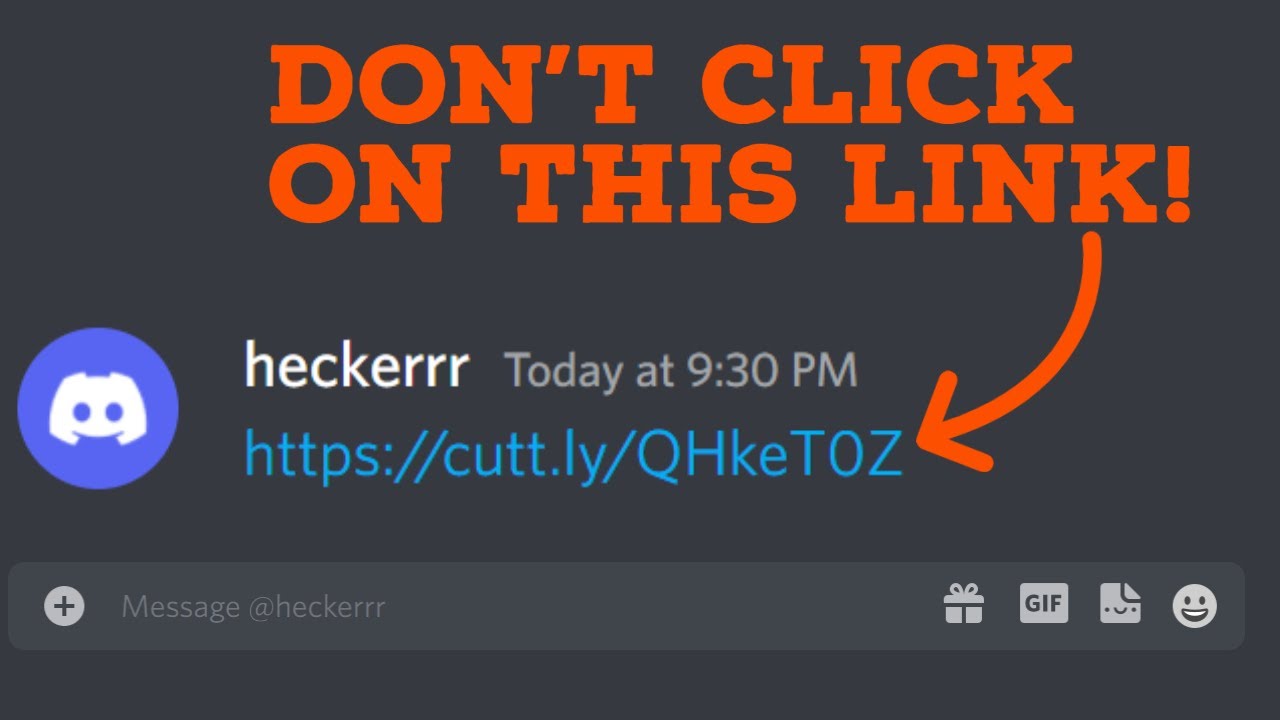STRATEGY INDEX
- Introduction: The Stealthy Power of BeEF
- What is BeEF? The Browser Exploitation Framework
- Ethical Warning: The Double-Edged Sword
- Mission Briefing: Setting Up Your Linux Server
- Phase 1: Installing BeEF on Ubuntu
- Phase 2: Essential Port Forwarding for External Access
- Phase 3: Ethical Hacking Operations with BeEF
- Unleashing the Arsenal: What Can You Do with BeEF?
- Module Deep Dive: Social Engineering Tactics
- Module Deep Dive: Hacking LastPass Credentials
- Module Deep Dive: Network Reconnaissance and Fingerprinting
- Module Deep Dive: Browser Redirection and the Rickroll Gambit
- Module Deep Dive: Exploiting Mobile Devices Through the Browser
- Advanced Operations: Integrating BeEF with Metasploit
- Defensive Strategies: Protecting Against BeEF Attacks
- Comparative Analysis: BeEF vs. Other C2 Frameworks
- The Engineer's Verdict: BeEF's Place in the Modern Security Landscape
- Frequently Asked Questions
- About The Cha0smagick
Introduction: The Stealthy Power of BeEF
In the labyrinthine world of digital security, understanding the tools of engagement is paramount. Not just for offense, but critically, for defense. The ability to probe, analyze, and understand how systems can be compromised is the bedrock of robust security. Today, we dissect a tool that epitomizes this duality: The Browser Exploitation Framework, or BeEF. This dossier will transform you from a novice to an operator capable of deploying and defending against sophisticated browser-based attacks. Prepare to understand the mechanics of web browser vulnerabilities like never before.
What is BeEF? The Browser Exploitation Framework
BeEF is a powerful and widely recognized penetration testing tool that focuses on the web browser. Unlike traditional tools that target network services or operating systems directly, BeEF leverages the ubiquity of web browsers and their susceptibility to Cross-Site Scripting (XSS) attacks. Once a browser is 'hooked' by BeEF, it becomes a controllable zombie, allowing an attacker to execute a wide range of commands and modules against the victim's machine, all through the browser's context.
Ethical Warning: The Double-Edged Sword
Ethical Warning: The following techniques and tools must be used exclusively in controlled environments and with explicit authorization. Malicious use is illegal and carries severe legal consequences. This guide is for educational purposes to enhance defensive understanding.
The original prompt hinted at a "scary easy" hack. While BeEF's ease of deployment is undeniable, its power is immense. It allows for the exploitation of *any* individual (ethically, of course) whose browser can be enticed to visit a malicious link or load a compromised webpage. This framework can be used to educate your family and friends about the inherent risks their web browsers and mobile devices face daily. Understanding these attack vectors is the first step in building a resilient digital perimeter for yourself and those you wish to protect.
Mission Briefing: Setting Up Your Linux Server
Before we can wield the power of BeEF, we need a secure, dedicated environment. For this operation, we will be utilizing a Linux distribution, specifically Ubuntu, as it's a stable and well-supported platform for security tools. A crucial aspect of this setup is ensuring that BeEF is accessible not just from your local machine, but potentially from external networks, which requires careful configuration of your network and server.
For this foundational step, leveraging a cloud provider is highly recommended. It offers flexibility, scalability, and a clean slate. We recommend Linode for its reliability and ease of use.
Follow this project for FREE with Linode —- Sign up for Linode here: https://ntck.co/linode. You get a $100 Credit good for 60 days as a new user!
Phase 1: Installing BeEF on Ubuntu
The Browser Exploitation Framework (BeEF) is relatively straightforward to install on Ubuntu. The process typically involves cloning the repository and running an installation script. For a detailed, step-by-step guide that covers setting up your Linux server and installing BeEF, refer to this authoritative resource:
How to install BeEF on Ubuntu and port forward
This guide will walk you through the necessary commands to get BeEF up and running on your Ubuntu instance. It’s crucial to follow each step meticulously to avoid potential configuration errors.
Phase 2: Essential Port Forwarding for External Access
For BeEF to effectively hook browsers outside your immediate local network, you need to configure port forwarding. This allows external traffic directed to your server's public IP address on a specific port to be routed to the BeEF instance running on your server. The guide linked above also covers the essential steps for port forwarding. The default port for BeEF is typically 3000, but this can be configured. Ensure that your firewall rules (both on the server and your router) permit traffic on the chosen port.
Phase 3: Ethical Hacking Operations with BeEF
Once BeEF is installed and accessible, you can begin exploring its capabilities. The framework operates by having a victim's browser load a JavaScript file hosted by the BeEF server. This 'hooking' process registers the browser with your BeEF control panel. From there, you can launch various modules against the hooked browser.
Unleashing the Arsenal: What Can You Do with BeEF?
BeEF is equipped with a wide array of modules, each designed to exploit specific browser or client-side vulnerabilities. The potential applications are vast, ranging from simple browser redirection to more complex credential harvesting and network reconnaissance. Here are some of the key capabilities:
- Executing arbitrary JavaScript in the context of the victim's browser.
- Performing network reconnaissance to identify other devices on the local network.
- Fingerprinting browser and system information.
- Simulating social engineering attacks.
- Attempting to extract sensitive information, such as credentials from password managers.
- Redirecting the browser to malicious websites or content.
- Exploiting vulnerabilities in mobile browsers.
Module Deep Dive: Social Engineering Tactics
Social engineering remains one of the most effective attack vectors. BeEF excels at facilitating this by allowing attackers to present convincing fake login pages, phishing prompts, or misleading information directly within the victim's browser. For instance, BeEF can be used to display a fake update notification, tricking the user into downloading malware or divulging credentials. Understanding these deceptive techniques is vital for educating users and implementing effective countermeasures.
Module Deep Dive: Hacking LastPass Credentials
One of the more alarming capabilities of BeEF is its potential to target password managers like LastPass. By leveraging specific modules, an attacker can attempt to trick a user into re-authenticating with their LastPass vault through a fake interface presented by BeEF. If successful, the attacker can capture the master password or session tokens, gaining unauthorized access to the victim's stored credentials. This highlights the critical importance of strong, unique master passwords and multi-factor authentication for all sensitive accounts.
Module Deep Dive: Network Reconnaissance and Fingerprinting
BeEF can act as a valuable tool for network reconnaissance within the victim's local network. Once a browser is hooked, BeEF can attempt to:
- Identify the local IP address of the victim.
- Scan for other devices on the same Local Area Network (LAN) by attempting to connect to common ports (e.g., HTTP, SMB).
- Fingerprint other HTTP servers present on the network, revealing potential targets or services.
This information can be pivotal in planning further lateral movement within a compromised network.
Module Deep Dive: Browser Redirection and the Rickroll Gambit
A classic and simple demonstration of BeEF's power is browser redirection. An attacker can configure BeEF to redirect the victim's browser to any specified URL. A popular and often humorous example is redirecting the browser to a "Rickroll" video. While seemingly benign, this capability can be used for more malicious purposes, such as forcing a user to visit a phishing site, a malware distribution point, or a site designed to exploit further vulnerabilities.
Module Deep Dive: Exploiting Mobile Devices Through the Browser
The reach of BeEF extends to mobile devices. When a mobile browser visits a hooked page, BeEF can execute modules tailored for mobile platforms. This can include attempting to access device information, triggering location services (with user permission prompts), or even attempting to exploit known mobile browser vulnerabilities. This underscores that no device connected to the internet is entirely immune to browser-based attacks.
Advanced Operations: Integrating BeEF with Metasploit
For seasoned operatives, BeEF can be integrated with other powerful hacking tools, most notably Metasploit Framework. This integration allows for a more potent attack chain. For example, BeEF could be used to gain an initial foothold by hooking a browser, and then leverage that access to launch Metasploit modules that might require more direct network access or exploit different types of vulnerabilities. This combination significantly expands the attack surface and the potential impact.
Defensive Strategies: Protecting Against BeEF Attacks
Understanding how BeEF works is the most critical step in defending against it. Here are key defensive strategies:
- Keep Browsers Updated: Regularly update your web browser to the latest version. Updates often patch known vulnerabilities that BeEF exploits.
- Be Wary of Links: Exercise extreme caution when clicking on links in emails, social media, or suspicious websites. If a link seems odd, don't click it. Hover over links to see the actual URL before clicking.
- Use Browser Extensions Wisely: Only install reputable browser extensions and review their permissions carefully. Malicious extensions can act as BeEF hooks.
- Employ Security Software: Use reputable antivirus and anti-malware software, and keep it updated. Some security solutions can detect and block known BeEF hooks.
- Network Segmentation: For organizations, network segmentation can limit the lateral movement of an attacker even if a browser is compromised.
- Content Security Policy (CSP): Implement strong Content Security Policies on your web applications to prevent or mitigate XSS attacks, which are the primary vector for BeEF.
- Disable JavaScript (Extreme Measure): While impractical for most users, disabling JavaScript entirely in your browser would prevent BeEF from functioning.
Comparative Analysis: BeEF vs. Other C2 Frameworks
BeEF occupies a unique niche in the C2 (Command and Control) landscape. While frameworks like Metasploit offer broad exploitation capabilities across various attack vectors (network, OS, etc.), BeEF's specialization is the browser. This focus allows it to excel in client-side attacks that other frameworks might not prioritize. However, BeEF often relies on initial exploitation methods like XSS to gain a foothold, which is where tools like Metasploit can be used to deliver the BeEF hook. In essence, BeEF is a specialized tool for browser-centric operations, often complementing a broader C2 infrastructure.
The Engineer's Verdict: BeEF's Place in the Modern Security Landscape
BeEF remains a relevant and potent tool in the ethical hacker's arsenal. Its simplicity, combined with its extensive module library, makes it an excellent platform for both learning and demonstrating client-side vulnerabilities. For security professionals, understanding BeEF is not just about knowing how to use it, but more importantly, how to defend against it. The constant evolution of web technologies means that browser security will always be a critical battleground. Tools like BeEF serve as a stark reminder that even seemingly benign interactions on the web can harbor significant risks if not properly secured.
Frequently Asked Questions
Q1: Is BeEF illegal to use?
A1: BeEF itself is a legitimate security tool. Its legality depends entirely on how it is used. Using it on systems or networks without explicit authorization is illegal and unethical.
Q2: Can BeEF hack my computer if I just visit a website?
A2: Not directly, unless the website is compromised with a BeEF hook. You need to visit a malicious or compromised page that serves the BeEF JavaScript. However, many websites can be compromised, making this a real threat.
Q3: How can I check if my browser is hooked by BeEF?
A3: If you are operating in a network where BeEF is being used by an authorized penetration tester, they might inform you. Technically, detecting an active hook from the user's perspective without specific tools can be difficult, as it's designed to be stealthy. Network monitoring tools might detect unusual traffic patterns.
Q4: What is the main difference between BeEF and Metasploit?
A4: Metasploit is a broader exploitation framework targeting many types of vulnerabilities (network, OS, etc.), while BeEF is specifically designed for exploiting vulnerabilities within web browsers.
About The Cha0smagick
The Cha0smagick is a seasoned digital operative and polymath engineer with extensive experience in the trenches of cybersecurity. A pragmatic analyst and ethical hacker, their expertise spans code alchemy, system diagnostics, and the subtle art of digital infiltration for defensive purposes. This dossier is a product of rigorous field research and a commitment to empowering fellow operatives with actionable intelligence.
Your Mission: Execute, Share, and Debate
This dossier provided the blueprint for understanding and deploying BeEF. Now, it's your turn to integrate this knowledge.
If this guide has equipped you with critical insights, share it across your professional networks. Knowledge is a tool; this is a critical piece of hardware.
Know someone navigating the complexities of web security? Tag them below. A true operative never leaves a teammate behind.
What other exploits or defensive maneuvers should we dissect in future dossiers? Your input dictates the next mission objective. Demand it in the comments.
Debriefing of the Mission
The digital landscape is in constant flux. Mastering tools like BeEF is not about the exploit itself, but the profound understanding it grants for building impenetrable defenses. Continue your training, stay vigilant, and never stop learning.
For those looking to diversify their digital assets and explore the frontier of decentralized finance, integrating a robust platform for trading and asset management is key. A smart strategy involves diversification. To that end, consider opening an account on Binance and exploring the crypto ecosystem.
Further your understanding with these related Sectemple Dossiers:
- Ethical Hacking Techniques
- Deep Dive into Web Security
- Network Penetration Testing Blueprints
- Linux Server Administration for Operatives
- Mastering Metasploit Framework
- Understanding and Preventing XSS Attacks
Additional Intelligence:
Trade on Binance: Sign up for Binance today!