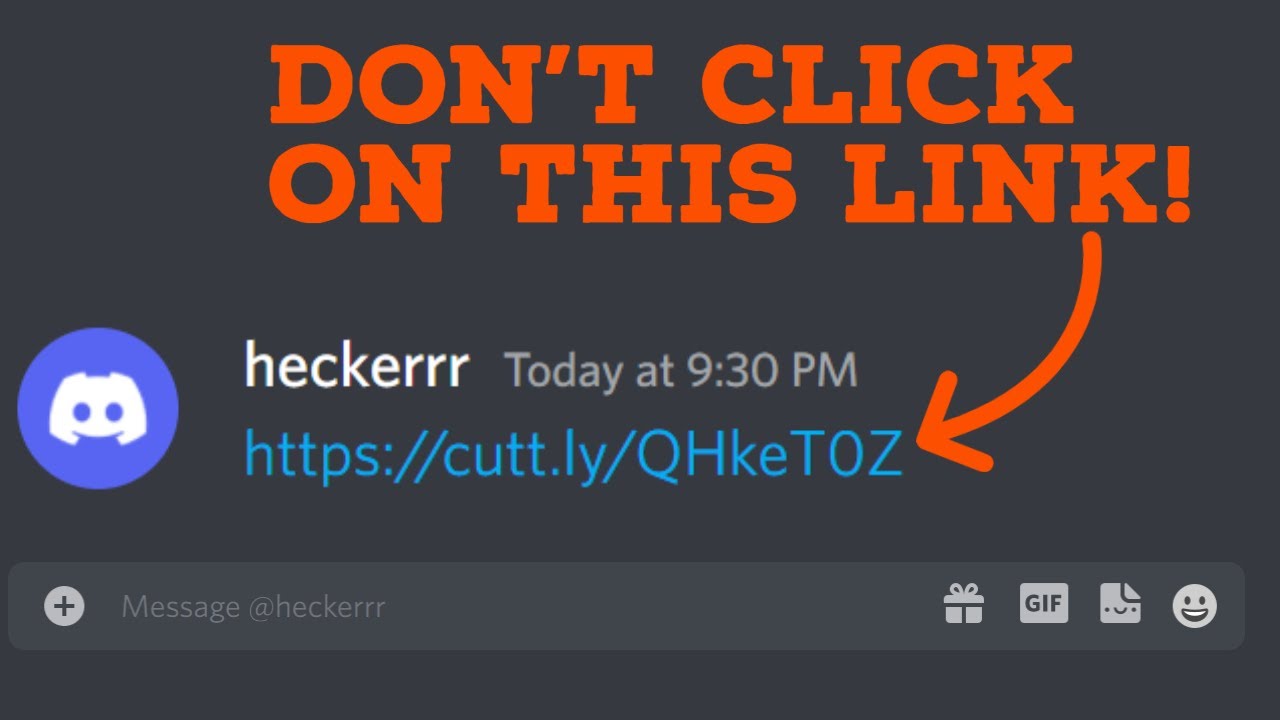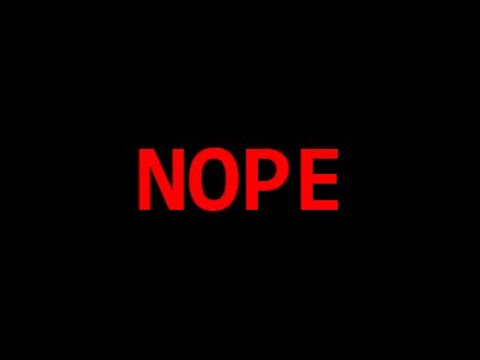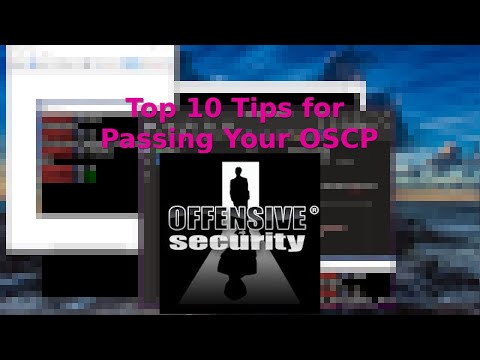The digital frontier is a labyrinth of code, exploits, and defenses. Within this complex ecosystem, understanding the different actors and their methodologies is paramount for anyone serious about cybersecurity, whether for offensive penetration testing or robust defensive strategies. This definitive guide, "Mastering the Cyber Kill Chain," breaks down the spectrum of hacking levels, from the novice to the elite, providing a blueprint for comprehending the motivations, skills, and impact of each player.
STRATEGY INDEX
- Level 0: The Wannabe
- Level 1: The Script Kiddie
- Level 2: The White Hat
- Level 3: The Pen Tester
- Level 4: The Bug Bounty Hunter
- Level 5: The Red Teamer
- Level 6: The Government Ghost
- Level 7: The Black Hat Elite
- The Engineer's Arsenal
- Comparative Analysis: Offensive vs. Defensive Roles
- The Engineer's Verdict
- Frequently Asked Questions
- About The Author
Level 0: The Wannabe
At the base of the pyramid, we find "The Wannabe." This individual is driven by curiosity and a fascination with the hacker mystique, often fueled by media portrayals. Their technical skills are minimal, usually limited to basic computer literacy and perhaps some rudimentary knowledge of common software. They might dabble with pre-made tools found online without understanding their underlying mechanisms. Their primary motivation is often the desire to appear knowledgeable or "cool" within their social circles, rather than any malicious intent or deep technical pursuit.
"The wannabe is often the first step on a long journey, or a dead end for those seeking superficial recognition."
Level 1: The Script Kiddie
Evolving from the Wannabe, the Script Kiddie possesses slightly more technical aptitude. They have learned to download and execute pre-written scripts or exploit kits developed by others. While they may not understand the intricate details of how these tools work, they can operate them to achieve specific, often disruptive, outcomes. Their targets are typically low-hanging fruit: unsecured Wi-Fi networks, easily exploitable web applications, or social engineering tactics applied to unsuspecting individuals. Their motivation can range from mischief and bragging rights to petty financial gain, but their impact is usually limited by their lack of original technical depth.
Monetization Integration: For those looking to explore the financial side of technology or secure their digital assets, understanding the platforms used for trading and asset management is key. Many individuals leverage platforms like Binance to manage their cryptocurrency portfolios, a digital asset class that requires understanding its security implications.
Level 2: The White Hat
This is where ethical considerations begin to take center stage. The White Hat hacker, or ethical hacker, uses their technical skills for defensive purposes. They operate with explicit permission from system owners to identify vulnerabilities and weaknesses before malicious actors can exploit them. Their skillset often includes network analysis, an understanding of common operating systems and web technologies, and familiarity with security tools. Their motivation is to improve security, protect data, and ensure the integrity of systems. They are the guardians of the digital realm, working within legal and ethical boundaries.
Ethical Disclaimer: The following sections delve into techniques that can be used for both offensive and defensive cybersecurity. It is crucial to remember that unauthorized access or exploitation of computer systems is illegal and unethical. Always ensure you have explicit permission before testing any system.
Level 3: The Pen Tester
Penetration Testers, or Pen Testers, are professionals who specialize in simulating cyberattacks on an organization's systems, networks, and applications. They are typically hired to provide a realistic assessment of an organization's security posture. Their work is methodical, following established methodologies like the Cyber Kill Chain or MITRE ATT&CK framework. They utilize a wide array of tools and techniques, from vulnerability scanners and network sniffers to custom scripts and social engineering. The goal is to find exploitable weaknesses and provide actionable reports that detail how to remediate them, thereby strengthening the organization's defenses.
"Penetration testing is not about breaking things; it's about understanding how they can be broken and ensuring they aren't."
Level 4: The Bug Bounty Hunter
Bug Bounty Hunters operate in a similar vein to Pen Testers but often on a more independent and opportunistic basis. They actively search for vulnerabilities in the systems of companies that offer bug bounty programs. These programs incentivize ethical hackers to report security flaws in exchange for monetary rewards. Successful Bug Bounty Hunters possess a deep understanding of various attack vectors, are adept at finding zero-day vulnerabilities, and have a keen eye for detail. Their motivation is a combination of technical challenge, the thrill of discovery, and significant financial reward. This role demands continuous learning and adaptation to new threats and technologies.
Level 5: The Red Teamer
Red Teaming takes penetration testing a step further. Instead of focusing on specific vulnerabilities, Red Teamers simulate advanced, persistent threats (APTs) to test an organization's overall security detection and response capabilities. They employ a broad range of tactics, techniques, and procedures (TTPs) to bypass security controls, move laterally within a network, and achieve specific objectives, mimicking real-world adversaries. Their engagements are often longer-term and more sophisticated than standard penetration tests, providing a comprehensive evaluation of an organization's ability to withstand and respond to sophisticated attacks.
Level 6: The Government Ghost
This level refers to operatives working for or on behalf of government intelligence agencies. Their activities are often shrouded in secrecy, involving highly sophisticated techniques for espionage, cyber warfare, and national security operations. They possess access to cutting-edge tools, extensive resources, and highly specialized knowledge, often including nation-state sponsored malware and zero-day exploits. Their targets can range from foreign governments and critical infrastructure to terrorist organizations. The motives are geopolitical, driven by national interest and security imperatives.
Contextual Note: Understanding the geopolitical landscape of cybersecurity is crucial. For those interested in secure communication and data privacy, exploring solutions like robust VPN services and encrypted messaging applications is essential.
Level 7: The Black Hat Elite
At the apex of the spectrum, the Black Hat Elite represents the most dangerous and skilled malicious actors. These individuals or groups possess profound technical expertise, often developing novel exploits and sophisticated malware. They are motivated by significant financial gain, political disruption, or ideological extremism. Their targets are typically high-value: large corporations, financial institutions, government entities, or critical infrastructure. They are masters of evasion, capable of maintaining persistent access, covering their tracks meticulously, and evading even the most advanced security measures. Their actions can have devastating consequences on a global scale.
"The Black Hat Elite are the specters in the machine, their actions leaving digital scars that can take years to heal."
The Engineer's Arsenal
To navigate the complexities of the digital world, an operative needs the right tools and knowledge. Here are some essential resources:
- Books:
- "The Web Application Hacker's Handbook" by Dafydd Stuttard and Marcus Pinto
- "Hacking: The Art of Exploitation" by Jon Erickson
- "Metasploit: The Penetration Tester's Guide" by David Kennedy et al.
- "Tribe of Hackers: Cybersecurity Advice from the Best Hackers in the World" by Marcus J. Carey and Jennifer Jin
- Software & Platforms:
- Operating Systems: Kali Linux, Parrot OS, Tails
- Vulnerability Scanners: Nmap, Nessus, OpenVAS
- Exploitation Frameworks: Metasploit, Cobalt Strike
- Network Analysis: Wireshark, tcpdump
- Web Proxies: Burp Suite, OWASP ZAP
- Cloud Platforms for Practice: AWS, Google Cloud, Azure (for setting up lab environments)
- Certifications & Training:
- CompTIA Security+
- Certified Ethical Hacker (CEH)
- Offensive Security Certified Professional (OSCP)
- GIAC Certifications (e.g., GPEN, GWAPT)
Comparative Analysis: Offensive vs. Defensive Roles
While the levels described often highlight offensive capabilities, it's crucial to contrast them with their defensive counterparts. Understanding the attacker's mindset is fundamental for building effective defenses. The "White Hat," "Pen Tester," and "Bug Bounty Hunter" roles are inherently defensive in their ultimate goal, aiming to identify and fix weaknesses. "Red Teamers" serve a dual purpose: they simulate offensive threats to rigorously test defensive capabilities, effectively acting as a catalyst for improving security posture. Conversely, "Script Kiddies," "Government Ghosts," and "Black Hat Elites" are primarily offensive, with motivations ranging from petty crime to state-sponsored cyber warfare. The key differentiator lies in authorization and intent. Ethical hackers operate with permission to secure; malicious actors operate without it to exploit.
The Engineer's Verdict
The spectrum of hacking is vast and constantly evolving. From the nascent curiosity of the Wannabe to the sophisticated operations of the Black Hat Elite, each level represents a distinct set of skills, motivations, and impacts. For those aspiring to operate in the cybersecurity domain, the path of ethical hacking—aspiring towards roles like White Hat, Pen Tester, or Bug Bounty Hunter—is the only legitimate and sustainable route. Understanding the tactics of adversaries is not just beneficial; it is essential for building resilient digital defenses. The journey requires continuous learning, ethical conduct, and a deep commitment to understanding the intricate dance between offense and defense.
Frequently Asked Questions
Q1: Is it possible to move up through these hacking levels?
A: Yes, absolutely. Progression typically involves acquiring technical knowledge, practical experience, ethical training, and a commitment to continuous learning. Moving from a Script Kiddie to an ethical role requires a fundamental shift in mindset towards responsible disclosure and security improvement.
Q2: Are "Government Ghosts" considered ethical hackers?
A: Their actions are often legal within the context of national security and authorized operations, but they operate under different ethical frameworks than civilian ethical hackers. Their activities are typically classified and serve geopolitical objectives rather than direct organizational security.
Q3: How can I start my journey as an ethical hacker?
A: Begin with foundational knowledge in networking, operating systems, and programming. Pursue certifications like CompTIA Security+, practice in controlled lab environments (e.g., Hack The Box, TryHackMe), and always adhere to legal and ethical guidelines.
Q4: What is the difference between Red Teaming and Penetration Testing?
A: Penetration testing typically focuses on identifying and exploiting specific vulnerabilities. Red Teaming simulates a broader, more sophisticated attack campaign to test an organization's detection and response capabilities against advanced threats.
Q5: What are the legal implications of experimenting with hacking techniques?
A: Unauthorized access to computer systems is a serious crime in most jurisdictions, carrying severe penalties. Always ensure you are operating within legal boundaries and with explicit, written permission from the system owner.
About The Author
The Cha0smagick is a seasoned digital operative, a polymath in technology with extensive experience as an elite engineer and ethical hacker. Operating with a pragmatic, analytical mindset honed in the trenches of digital defense, they transform complex technical knowledge into actionable blueprints and comprehensive guides. Their expertise spans programming, reverse engineering, data analysis, cryptography, and the latest cybersecurity vulnerabilities, all delivered with a focus on practical application and educational value.
Your Mission: Execute, Share, and Debate
This dossier has equipped you with a foundational understanding of the cyber kill chain and the various actors within it. Now, it's time to apply this intelligence.
- Execute: If you're pursuing a career in cybersecurity, use this knowledge to guide your learning path. Explore the tools, practice ethically, and never stop learning.
- Share: If this breakdown has clarified the complex world of hacking for you or a colleague, share this guide. Knowledge is a force multiplier in the digital realm.
- Debate: Think any level was simplified? Have insights into emerging threats or new methodologies? Engage in the discussion. Your perspective is valuable.
Mission Debriefing
What aspects of the cyber kill chain do you find most intriguing or concerning? Share your thoughts, questions, and experiences in the comments below. Let's build a collective intelligence.
Advertencia Ética: La siguiente técnica debe ser utilizada únicamente en entornos controlados y con autorización explícita. Su uso malintencionado es ilegal y puede tener consecuencias legales graves.
Trade on Binance: Sign up for Binance today!